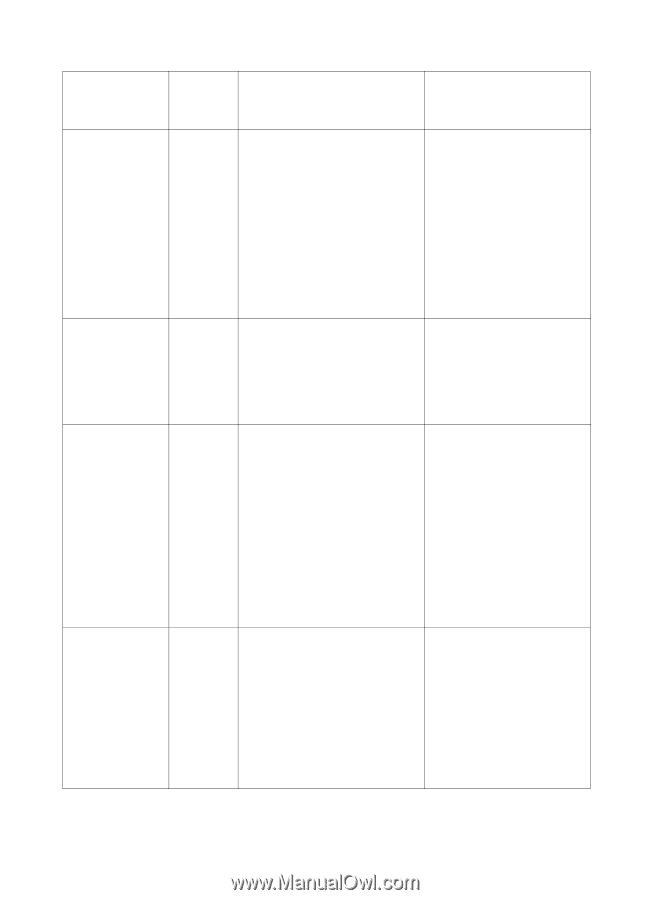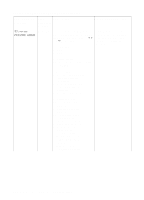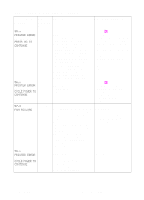HP 8150dn Service Manual - Page 616
Too, Complex, Press Go To, Continue, Protect=on, Eio X, Buffer, Overflow, Parallel
 |
UPC - 725184623127
View all HP 8150dn manuals
Add to My Manuals
Save this manual to your list of manuals |
Page 616 highlights
Table 7-5. Engine Error Messages (continued) Control Panel Event Description Message Log Error Message Recommended Action 21 PAGE TOO Error COMPLEX alternates with PRESS GO TO CONTINUE The data (dense text, rules, raster or 1. Press GO to print the vector graphics) sent to the printer transferred data. (Some data was too complex. might be lost.) 2. To print the job without losing data, from the Configuration Menu in the printer control panel, set PAGE PROTECT=ON, print the job, and then return to PAGE PROTECT=AUTO. Do not leave PAGE PROTECT=ON; it might degrade performance. If this message appears often, simplify the print job. 22 EIO x Error BUFFER OVERFLOW alternates with PRESS GO TO CONTINUE Too much data was sent to the EIO card in the specified slot (x). An improper communications protocol may be in use. 1. Press GO to clear the message. (Data will be lost.) 2. Check the host configuration. 22 PARALLEL Error I/O BUFFER OVERFLOW alternates with PRESS GO TO CONTINUE Too much data was sent to the 1. Check for a loose cable parallel port. connection and be sure to use a This error can occur if the driver you high-quality cable. (Some non- are using is not IEEE-1284 HP parallel cables might be compliant. For best results, use an missing pin connections or might HP driver that came with the printer. otherwise not conform to the IEEE-1284 specification.) This error can occur if the driver you are using is not IEEE-1284 compliant. For best results, use an HP driver that came with the printer. 2. Press GO to clear the error message. (Data will be lost.) 22 SERIAL I/0 Error BUFFER OVERFLOW alternates with PRESS GO TO CONTINUE Too much data was sent to the serial 1. Make sure that the correct port. serial pacing option is selected from the I/O Menu in the printer's control panel. 2. Print a Menu Map, and verify that the serial pacing item (from the I/O Menu in the printer's control panel) matches the setting on the computer. 3. Press GO to clear the error message. (Data will be lost.) C4265-90907Printer and Paper-Handling Devices Messages 599