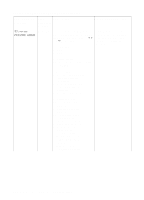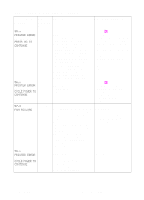HP 8150dn Service Manual - Page 617
Bad Serial, Transmission, Press Go To, Continue, Eio X Bad, Printer Error, Unexpected, Paper Size
 |
UPC - 725184623127
View all HP 8150dn manuals
Add to My Manuals
Save this manual to your list of manuals |
Page 617 highlights
Table 7-5. Engine Error Messages (continued) Control Panel Event Description Message Log Error Message Recommended Action 40 BAD SERIAL Error TRANSMISSION alternates with PRESS GO TO CONTINUE The printer encountered an error 1. Verify the cable connections. while transferring data from the Make sure that the printer's computer. The error might have serial configuration is set the occurred for several reasons: same as the computer from the • The computer was powered on or I/O Menu in the printer's control off while the printer was online. panel. • The printer's serial configuration 2. The serial baud rate setting was not the same as the computer's. can be accessed from the I/O Menu in the printer's control panel. 3. Press GO to clear the error message and continue the printing. 4. Turn the printer off. 5. Reseat the EIO card, and turn the printer on. 40 EIO x BAD Error TRANSMISSION alternates with PRESS GO TO CONTINUE The connection has been broken 1. Turn the printer off, and reseat between the printer and the EIO card the card. in the specified slot. 2. Press GO to clear the error message and continue printing. 41.x Error PRINTER ERROR alternates with PRESS GO TO CONTINUE A temporary printing error occurred. X Description 1 Unknown misprint error. 2 Beam detect misprint error. 3 See error 41.3. 4 No VSYNC error. 5 Media feed error. 9 Noise VSREQ error. Press GO. The page containing the error will automatically be reprinted. If this message persists: 1. Reseat the connections to the Laser/Scanner and the Engine Controller Board. 2. Replace the Laser/Scanner. See "Laser/Scanner Assembly" on page 304 for instructions. 3. Replace the Engine Controller Board. 41.3 Error UNEXPECTED PAPER SIZE The paper size you are trying to print 1. Make sure that the control is not the same as the control panel panel setting for Tray 1 or the setting for Tray 1. Envelope Feeder is correctly adjusted for size. (The printer will continue trying to print the job until the size settings are correct.) 2. Press GO. The page containing the error will automatically be reprinted. (Or, you might want to press CANCEL JOB to clear the job from the printer's memory.) 600 Chapter 7 TroubleshootingC4265-90907