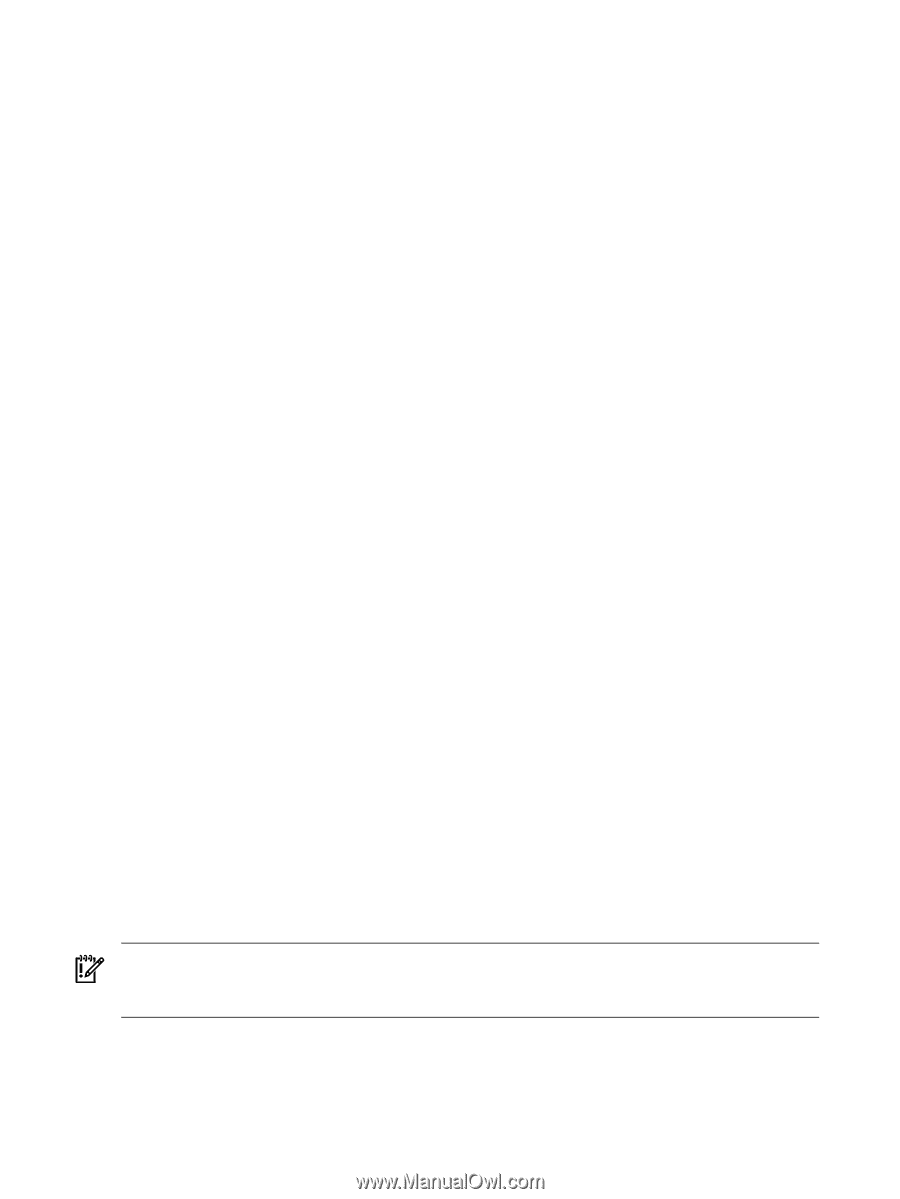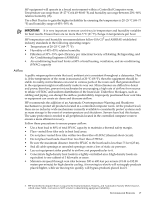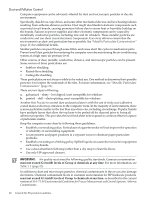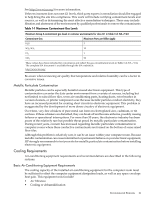HP 9000 Superdome SX2000 Generic Site Preparation Guide - Edition 6 - Page 20
Dust and Pollution Control, Metallic Particulate Contamination, Metallic Particulate
 |
View all HP 9000 Superdome SX2000 manuals
Add to My Manuals
Save this manual to your list of manuals |
Page 20 highlights
Dust and Pollution Control Computer equipment can be adversely affected by dust and microscopic particles in the site environment. Specifically, disk drives, tape drives, and some other mechanical devices can have bearing failures resulting from airborne abrasive particles. Dust might also blanket electronic components such as printed circuit boards, causing premature failure due to excess heat or humidity buildup on the boards. Failures to power supplies and other electronic components can be caused by metallically conductive particles, including zinc and tin whiskers. These metallic particles are conductive and can short circuit electronic components. Use every effort to ensure that the environment is as dust- and particulate-free as possible. See "Metallic Particulate Contamination" (page 21) for additional details. Smaller particles can pass through some filters and cause short life cycles in mechanical parts. Prevent small dust particles from entering the computer room by maintaining the air-conditioning system at a high static air pressure level. Other sources of dust, metallic, conductive, abrasive, and microscopic particles can be present. Some sources of these particulates are: • Subfloor shedding • Raised-floor shedding • Ceiling-tile shedding These particulates are not always visible to the naked eye. One method to determine their possible presence is to inspect the underside of the tiles. For more information, see "Metallic Particulate Contamination" (page 21). There are two types of flooring: a. galvanized - shiny - hot dipped: least susceptible for whiskers b. painted - dull - electroplating: most susceptible for whiskers Another Best Practice to control dust and particulates is with the use of sticky mats (adhesive coated mats) at doorway entrances to the computer room. In the majority of environments, there is more particulate matter on the feet than anywhere else, including air exchange. Popular brands have multiple layers that allow the top layer to be peeled off for disposal prior to losing all adhesive properties. This provides the next fresh sheet to be exposed to continue effective capture of particulate matter. Keep the computer room clean by following these guidelines: • Establish a no-smoking policy. Particulates of cigarette smoke will not improve the operation or reliability of surrounding equipment. • Locate printers and paper products in a separate room to eliminate paper particulate problems. • Establish a no-eating-or-drinking policy. Spilled liquids can cause short circuits in equipment such as keyboards. • Use a dust-absorbent cloth mop rather than a dry mop to clean tile floors. • Use only HP-approved cleaners. IMPORTANT: Air quality must meet the following quality standards. Gaseous contamination must not exceed G1 (mild) levels of Group A chemicals at any time. For more information, see Table 1-1 (page 21). In addition to dust and microscopic particles, chemical contaminants in the air can also damage electronics. Chemical contaminant levels in customer environments for HP hardware products must not exceed G1 (mild) levels of Group A chemicals at any time, as described in the current version of ISA-71.04 Environmental Conditions for Process Measurement and Control Systems: Airborne Contaminants. 20 General Site Preparation Guidelines