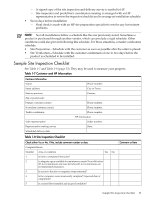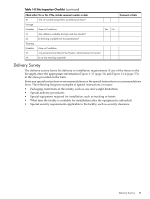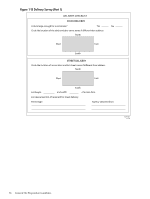HP 9000 Superdome SX2000 Generic Site Preparation Guide - Edition 6 - Page 33
Sample Site Inspection Checklist
 |
View all HP 9000 Superdome SX2000 manuals
Add to My Manuals
Save this manual to your list of manuals |
Page 33 highlights
- A signed copy of the site inspection and delivery survey is mailed to HP. - Site inspection and predelivery coordination meeting is arranged with an HP representative to review the inspection checklist and to arrange an installation schedule. • Seven days before installation - Final check is made with an HP site preparation specialist to resolve any last-minute problems. NOTE: Not all installations follow a schedule like the one previously noted. Sometimes a product is purchased through another vendor, which can preclude a rigid schedule. Other conditions could also prevent following this schedule. For those situations, consider a milestone schedule. • Site Preparation-Schedule with the customer as soon as possible after the order is placed. • Site Verification-Schedule with the customer a minimum of one to two days before the product is scheduled to be installed. Sample Site Inspection Checklist See Table 1-7 and Table 1-8 (page 33). They may be used to measure your progress. Table 1-7 Customer and HP Information Customer Information Name: Street address: State or province: Zip or postal code: Primary customer contact: Secondary customer contact: Traffic coordinator: Sales representative Representative making survey Scheduled delivery date Phone number: City or Town: Country Phone number: Phone number: Phone number: HP information Order number: Date: Table 1-8 Site Inspection Checklist Check either Yes or No. If No, include comment number or date. Computer Room Number Area or condition Yes No 1. Is there a completed floor plan? 2. Is adequate space available for maintenance needs? Front 36 inches (91.4 cm) minimum and rear 36 inches (91.4 cm) minimum are recommended clearances. 3. Is access to the site or computer room restricted? 4. Is the computer room structurally complete? Expected date of completion? 5. Is a raised floor installed and in good condition? Comment or Date Sample Site Inspection Checklist 33