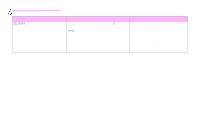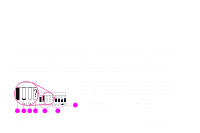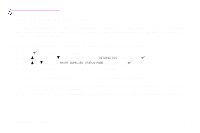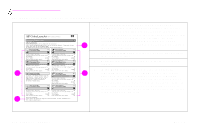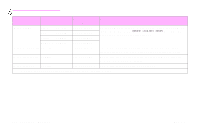HP 9500n HP Color LaserJet 9500nand 9500hdn - User Guide - Page 175
Image Transfer Kit Information, Ordering Information, Warranty Note
 |
UPC - 808736429672
View all HP 9500n manuals
Add to My Manuals
Save this manual to your list of manuals |
Page 175 highlights
The supplies status page 2 contains the following information: 1 Image Transfer Kit Information shows the amount of life remaining in the image transfer kit, the estimated number of pages remaining before the image transfer kit has to be replaced, the control panel icon, and the HP part number. 2 Image Cleaning Kit Information shows the amount of life remaining in the image cleaning kit, the estimated number 7 4 of pages remaining before the image cleaning kit has to be replaced, and the HP part number. 1 3 Image Fuser Kit Information shows the amount of life remaining in the image fuser kit, the estimated number of pages remaining before the image fuser kit has to be 2 replaced, and the HP part number. 4 Ordering Information lists the HP website for ordering supplies. 3 5 Warranty Note appears if the printer detects a non-HP print cartridge. 5 6 Recycling Information lists the HP website that provides recycling information. 6 ENWW Checking supply levels 173