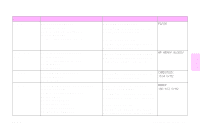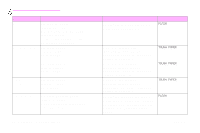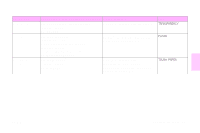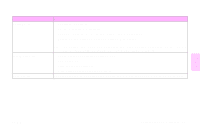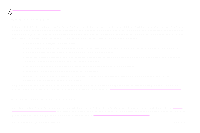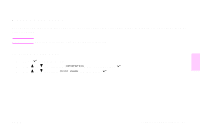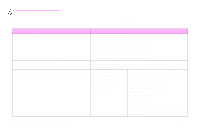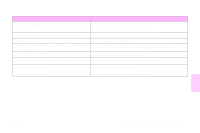HP 9500n HP Color LaserJet 9500nand 9500hdn - User Guide - Page 48
Obtain firmware updates, HP Web Jetadmin
 |
UPC - 808736429672
View all HP 9500n manuals
Add to My Manuals
Save this manual to your list of manuals |
Page 48 highlights
http://www.hp.com/support/lj9500 HP Web Jetadmin A driver management and configuration plug-in is available for the HP Web Jetadmin software. You can use the plug-in to configure the printer drivers before installation and deployment. This method for managing and controlling printer drivers provides a complete, end-to-end solution that you can use to set up and configure the printer, the print path (queue), and the client computers or workstations. The following activities are included in the workflow: • Discover and configure the printer(s). • Discover and configure the print path on the server(s). You can have multiple servers configured in a batch, or multiple printers (of the same model type) using a single server. • Obtain the printer driver(s). You can install multiple drivers for each print queue that is connected to a server in environments that support multiple operating systems. • Run the configuration editor (the editor is not supported for some older drivers). • Deploy the configured printer drivers to the server(s). • Instruct the end-users to connect to the print server. The configured driver for their operating system is automatically deployed to their computer. Administrators can use the HP Jetadmin software plug-in to deploy configured printer drivers using a silent, batch, or remote process. Obtain the HP Web Jetadmin software plug-in from http://www.hp.com/go/webjetadmin_software. Obtain firmware updates The printer can use newer versions of its firmware as they become available. To obtain the latest firmware, go to http:// www.hp.com/support/lj9500 and follow the instructions on the screen. To download firmware updates easily to one or to many printers, use the HP Web Jetadmin software (go to http://www.hp.com/go/webjetadmin). 46 Chapter 3 - What you can do Rev. 1.0