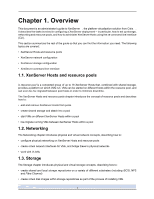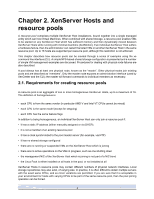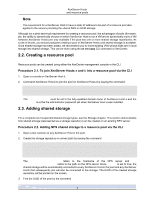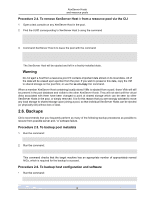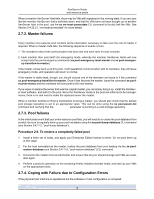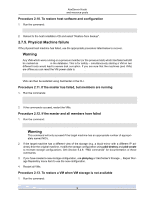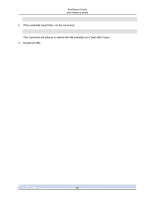HP BL680c XenServer Administrator's Guide 4.1.0 - Page 11
Installing and managing VMs on shared storage, 5. Removing a XenServer Host from a resource pool
 |
UPC - 884420396314
View all HP BL680c manuals
Add to My Manuals
Save this manual to your list of manuals |
Page 11 highlights
XenServer Hosts and resource pools xe pool-list 4. Set the shared storage as the pool-wide default with the command xe pool-param-set uuid=pool-uuid default-SR=sr-uuid Since the shared storage has been set as the pool-wide default, all future VMs will have their disks created on shared storage by default. 2.4. Installing and managing VMs on shared storage Procedure 2.3. Installing a Debian Etch (4.0) VM 1. Open a text console on any XenServer Host in the pool. 2. Create the Debian VM by issuing he command xe vm-install template="Debian Etch 4.0" new-name-label=etch When the command completes, the Debian VM will be ready to start. 3. Start the Debian VM with the command xe vm-start vm=etch The master will choose a XenServer Host from the pool to start the VM. If the on parameter is provided, the VM will start on the specified XenServer Host. If the requested XenServer Host is unable to start the VM, the command will fail. To request that a VM is always started on a particular XenServer Host, set the affinity parameter of the VM to the UUID of the desired XenServer Host using the xe vmparam-set command. Once set, the system will start the VM there if it can; if it cannot, it will default to choosing from the set of possible XenServer Hosts. 4. Use XenMotion to move the Debian VM to XenServer Host b with the command xe vm-migrate vm=etch host=b --live When this command returns, the VM will have been relocated to XenServer Host b. During this process the VM keeps running to minimize the amount of downtime. 2.5. Removing a XenServer Host from a resource pool When a XenServer Host is removed (ejected) from a pool, the machine is rebooted, reinitialized, and left in a state equivalent to that after a fresh installation. It is important not to eject a XenServer Host from a pool if there is important data on the local disks. 5