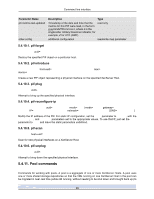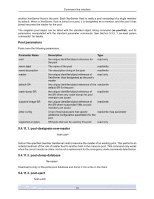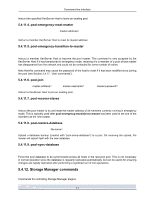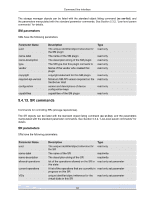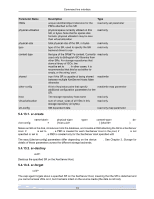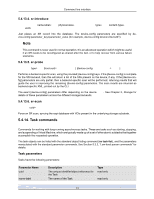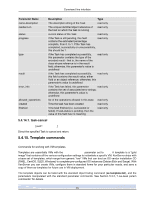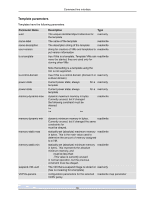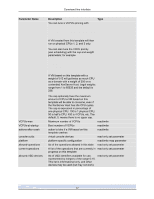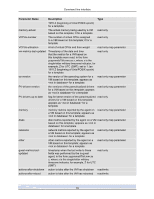HP BL680c XenServer Administrator's Guide 4.1.0 - Page 80
Task commands
 |
UPC - 884420396314
View all HP BL680c manuals
Add to My Manuals
Save this manual to your list of manuals |
Page 80 highlights
Command line interface 5.4.13.4. sr-introduce sr-introduce name-label=name physical-size=physical size type=type content-type=contenttype uuid=SR UUID Just places an SR record into the database. The device-config parameters are specified by device-config:parameter_key=parameter_value (for example, device-config:device=/dev/sdb1). Note This command is never used in normal operation. It is an advanced operation which might be useful if an SR needs to be reconfigured as shared after the fact, or to help recover from various failure scenarios. 5.4.13.5. sr-probe sr-probe type=type [host-uuid=UUID of host ] [device-config:config_name=value ] Performs a backend-specific scan, using the provided [device-config] keys. If the [device-config] is complete for the SR backend, then this will return a list of the SRs present on the device, if any. If the [device-config] parameters are only partial, then a backend-specific scan will be performed, returning results that will guide the user in improving the remaining [device-config] parameters. The scan results are returned as backend-specific XML, printed out by the CLI. The exact [device-config] parameters differ depending on the device type. See Chapter 3, Storage for details of these parameters across the different storage backends. 5.4.13.6. sr-scan sr-scan uuid=SR UUID Force an SR scan, syncing the xapi database with VDIs present in the underlying storage substrate. 5.4.14. Task commands Commands for working with long-running asynchronous tasks. These are tasks such as starting, stopping, and suspending a Virtual Machine, which are typically made up of a set of other atomic subtasks that together accomplish the requested operation. The task objects can be listed with the standard object listing command (xe task-list), and the parameters manipulated with the standard parameter commands. See Section 5.3.2, "Low-level param commands" for details. Task parameters Tasks have the following parameters: Parameter Name uuid name-label Description The unique identifier/object reference for the Task The name of the Task Type read only read only 74