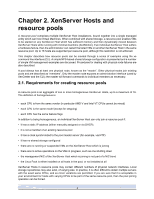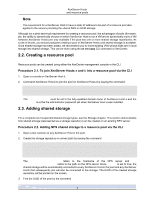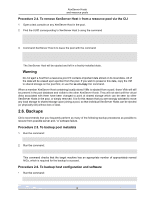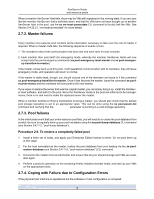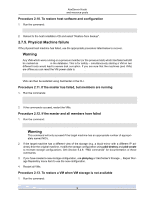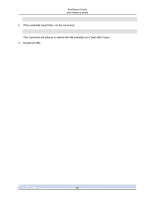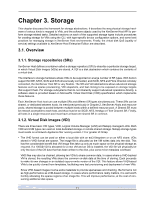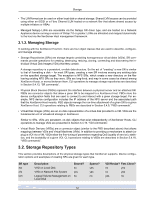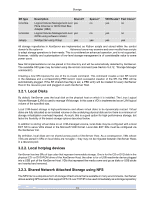HP BL680c XenServer Administrator's Guide 4.1.0 - Page 14
Master failures, 7.3. Pool failures, 7.4. Coping with Failure due to Configuration Errors
 |
UPC - 884420396314
View all HP BL680c manuals
Add to My Manuals
Save this manual to your list of manuals |
Page 14 highlights
XenServer Hosts and resource pools When a member XenServer Host fails, there may be VMs still registered in the running state. If you are sure that the member XenServer Host is definitely down, and that the VMs have not been brought up on another XenServer Host in the pool, use the xe vm-reset-powerstate CLI command to forcibly halt the VMs. See Section 5.4.22.21, "vm-reset-powerstate" for more details. 2.7.2. Master failures Every member of a resource pool contains all the information necessary to take over the role of master if required. When a master node fails, the following sequence of events occurs: 1. The members realize that communication has been lost and each retry for sixty seconds 2. Each member then puts itself into emergency mode, whereby the member XenServer Hosts will now accept only the pool-emergency commands (xe pool-emergency-reset-master and xe pool-emergency-transition-to-master). If the master comes back up at this point, it will reestablish communication with its members, they will leave emergency mode, and operation will return to normal. If the master is really dead, though, you should choose one of the members and issue to it the command xe pool-emergency-transition-to-master. Once it has become the master, issue the command xe poolrecover-slaves and the members will now point to the new master. If you repair or replace the server that was the original master, you can simply bring it up, install the XenServer Host software, and add it to the pool. Since the XenServer Hosts in the pool are enforced to be homogeneous, there is no real need to make the replaced server the master. When a member XenServer Host is transitioned to being a master, you should also check that the default pool storage repository is set to an appropriate value. This can be done using the xe pool-param-list command and verifying that the default-SR parameter is pointing to a valid storage repository. 2.7.3. Pool failures In the unfortunate event that your entire resource pool fails, you will need to re-create the pool database from scratch. Be sure to regularly back up your pool-metadata using the xe pool-dump-database CLI command (see Section 5.4.11.2, "pool-dump-database"). Procedure 2.9. To restore a completely failed pool 1. Install a fresh set of hosts, and apply your Enterprise Edition license to them. Do not pool them up at this stage. 2. For the host nominated as the master, restore the pool database from your backup via the xe poolrestore-database (see Section 5.4.11.8, "pool-restore-database") CLI command. 3. Connect to the master host via XenCenter and ensure that all your shared storage and VMs are available again. 4. Perform a pool join operation on the remaining freshly installed member hosts, and start up your VMs on the appropriate hosts. 2.7.4. Coping with Failure due to Configuration Errors If the physical host machine is operational but the software or host configuration is corrupted: 8