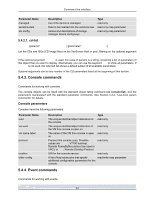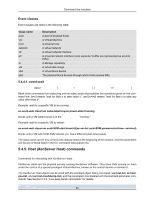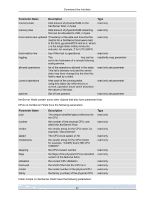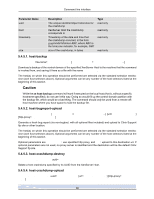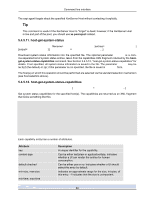HP BL680c XenServer Administrator's Guide 4.1.0 - Page 64
Caution
 |
UPC - 884420396314
View all HP BL680c manuals
Add to My Manuals
Save this manual to your list of manuals |
Page 64 highlights
Command line interface Parameter Name uuid host timestamp size Description The unique identifier/object reference for the crashdump XenServer Host the crashdump corresponds to Timestamp of the date and time that the crashdump occurred, in the form yyyymmdd-hhmmss-ABC, where ABC is the timezone indicator, for example, GMT size of the crashdump, in bytes Type read only read only read only read only 5.4.5.1. host-backup host-backup file-name=backup filename [ host-selector=host-selector value...] Download a backup of the control domain of the specified XenServer Host to the machine that the command is invoked from, and saving it there as a file with the name file-name. The host(s) on which this operation should be performed are selected via the standard selection mechanism (see host selectors above). Optional arguments can be any number of the host selectors listed at the beginning of this section. Caution While the xe host-backup command will work if executed on the local host (that is, without a specific hostname specified), do not use it this way. Doing so would fill up the control domain partition with the backup file, which would be a bad thing. The command should only be used from a remote offhost machine where you have space to hold the backup file. 5.4.5.2. host-bugreport-upload host-bugreport-upload [ host-selector=host-selector value...] [url=destination_url ] [http-proxy=http-proxy-name ] Generate a fresh bug report (via xen-bugtool, with all optional files included) and upload to Citrix Support ftp site or other location. The host(s) on which this operation should be performed are selected via the standard selection mechanism (see host selectors above). Optional arguments can be any number of the host selectors listed at the beginning of this section. Optional parameters are http-proxy: use specified http proxy, and url: upload to this destination url. If optional parameters are not used, no proxy server is identified and the destination will be the default Citrix Support ftp site. 5.4.5.3. host-crashdump-destroy host-crashdump-destroy uuid=crashdump UUID Delete a host crashdump specified by its UUID from the XenServer Host. 5.4.5.4. host-crashdump-upload host-crashdump-upload uuid=crashdump UUID [url=destination URL ] [http-proxy=HTTP proxy name ] 58