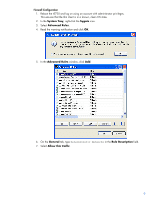HP BladeSystem bc2000 Cisco VPN Support for HP Thin Clients and Blade PCs - Page 14
VPN Connection Activated, implementation
 |
View all HP BladeSystem bc2000 manuals
Add to My Manuals
Save this manual to your list of manuals |
Page 14 highlights
3. Log into WebVPN Services with valid VPN credentials. Valid credentials can be stored on an internal database on the VPN 300 concentrator or on an internal user database or they can be an external RADIUS authentication. For this reference implementation, we are using credentials stored on an internal user database on the VPN 3000 concentrator. Upon successful validation of login credentials, a welcome message is displayed. NOTE: while a simple VPN Connection Activated message is used for this reference implementation, the message is fully customizable from the private network via the VPN 3000 Appliance Settings Web console. This console is at https://10.2.2.1 for this reference implementation. 4. Click OK to continue. 14

14
3.
Log into WebVPN Services with valid VPN credentials. Valid credentials can be stored on an
internal database on the VPN 300 concentrator or on an internal user database or they can be
an external RADIUS authentication. For this reference implementation, we are using credentials
stored on an internal user database on the VPN 3000 concentrator.
Upon successful validation of login credentials, a welcome message is displayed.
NOTE: while a simple
VPN Connection Activated
message is used for this reference
implementation, the message is fully customizable from the private network via the VPN 3000
Appliance Settings Web console. This console is at
for this reference
implementation.
4.
Click
OK
to continue.