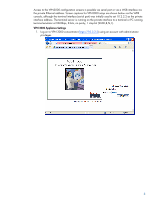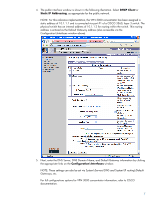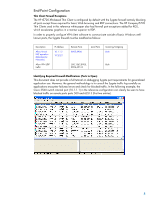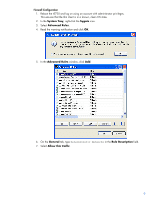HP BladeSystem bc2000 Cisco VPN Support for HP Thin Clients and Blade PCs - Page 9
Firewall Configuration, Firewall, onfiguration
 |
View all HP BladeSystem bc2000 manuals
Add to My Manuals
Save this manual to your list of manuals |
Page 9 highlights
Firewall Configuration 1. Reboot the t5720 and log on using an account with administrator privileges. This ensures that the thin client is in a known, clean OS state. 2. In the System Tray, right-click the Sygate icon. 3. Select Advanced Rules. 4. Read the warning notification and click OK. 5. In the Advanced Rules window, click Add. 6. On the General tab, type Deterministic Networks in the Rule Description field. 7. Select Allow this traffic. 9

9
Firewall
C
onfiguration
1.
Reboot the t5720 and log on using an account with administrator privileges.
This ensures that the thin client is in a known, clean OS state.
2.
In the
System Tray
, right-click the
Sygate
icon.
3.
Select
Advanced Rules
.
4.
Read the warning notification and click
OK
.
5.
In the
Advanced Rules
window, click
Add
.
6.
On the
General
tab, type
Deterministic Networks
in the
Rule Description
field.
7.
Select
Allow this traffic
.