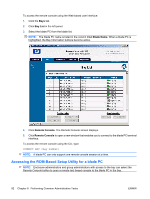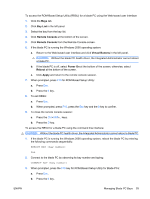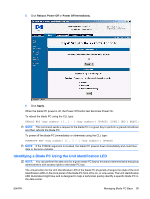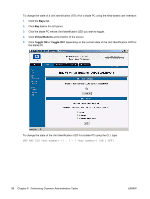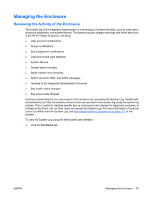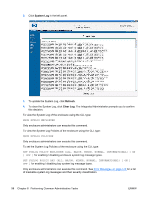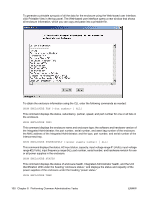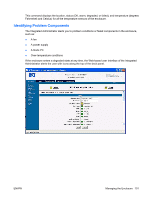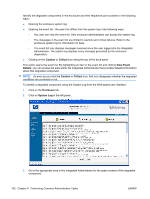HP BladeSystem bc2500 User Guide HP BladeSystem PC Blade Enclosure Integrated - Page 107
Managing the Enclosure, Reviewing the Activity of the Enclosure, in the HP PC Blade Enclosure
 |
View all HP BladeSystem bc2500 manuals
Add to My Manuals
Save this manual to your list of manuals |
Page 107 highlights
Managing the Enclosure Reviewing the Activity of the Enclosure The system log of the Integrated Administrator is a chronology of system activities, such as user logins, enclosure shutdowns, and system failures. The system log also displays warnings and errors that occur in the HP PC Blade Enclosure, including: ● User account modifications ● Group modifications ● Bay assignment modifications ● Valid and invalid login attempts ● System failures ● System status changes ● Blade insertion and removals ● DHCP, Dynamic DNS, and WINS messages ● Updates to the Integrated Administrator's firmware ● Bay health status changes ● Bay power state changes Enclosure administrators can view events in the enclosure by accessing the System Log. Additionally, administrators can filter the severity of events that are recorded in the system log using the system log policies. This is useful for tracking specific bay vs. enclosure event classes for diagnostic purposes. In contrast to the Event List, no other users can access the System Log. For more information on how the Event List differs from the System Log, see Identifying Problem Components on page 101 in this chapter. To view the System Log using the Web-based user interface: 1. Click the Enclosure tab. ENWW Managing the Enclosure 97