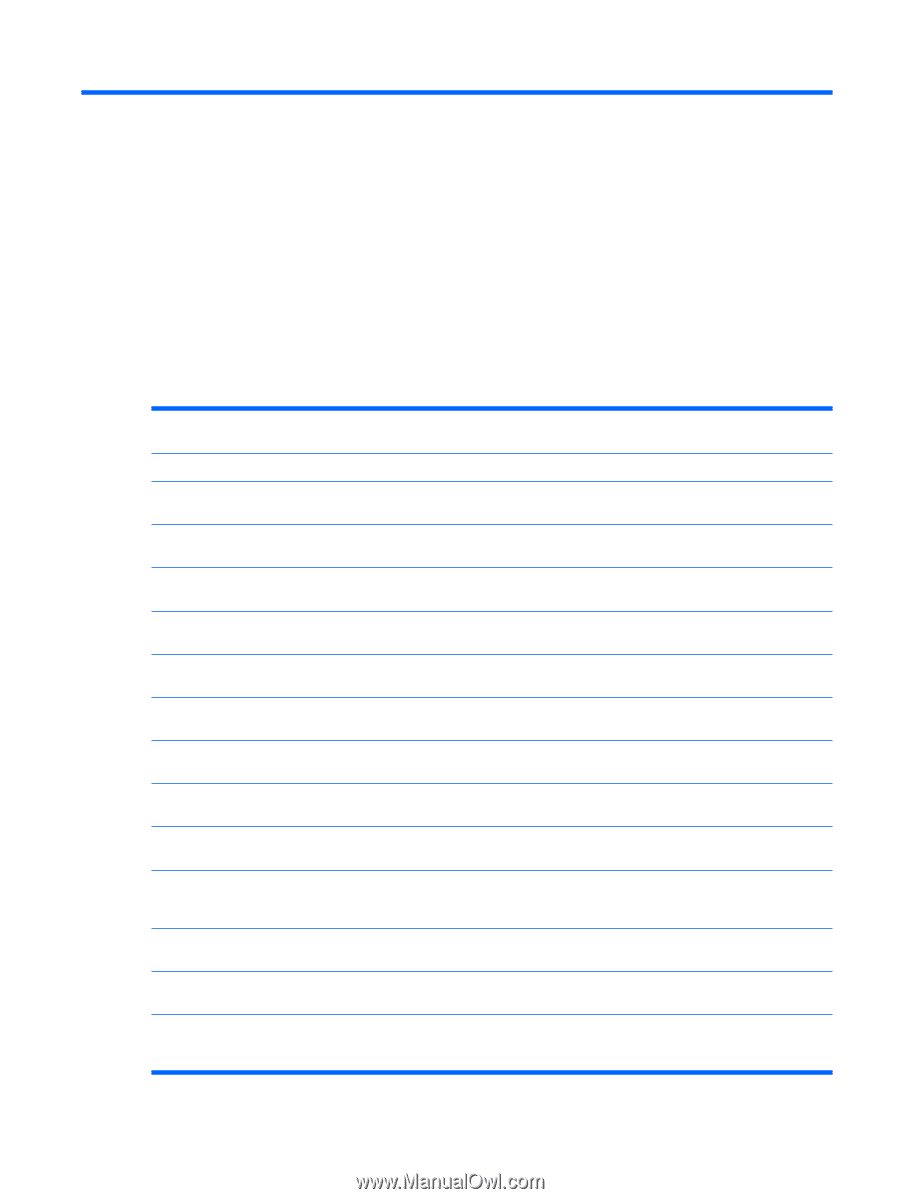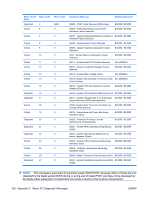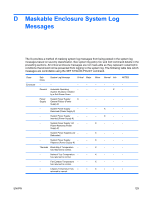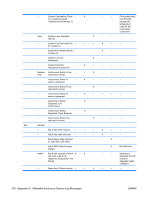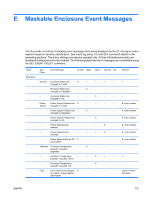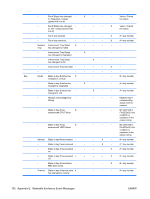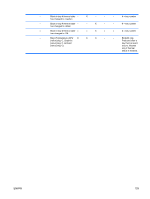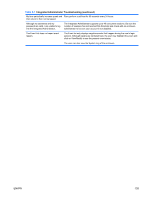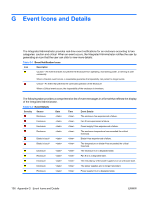HP BladeSystem bc2500 User Guide HP BladeSystem PC Blade Enclosure Integrated - Page 141
Maskable Enclosure Event Messages
 |
View all HP BladeSystem bc2500 manuals
Add to My Manuals
Save this manual to your list of manuals |
Page 141 highlights
E Maskable Enclosure Event Messages The IA provide a method of masking event messages from being displayed by the CLI during an active session based on severity classification. See event log policy CLI and GUI command details in the preceding sections. The policy settings are session resident only. All bay informational events are disabled by default and must be enabled. The following table lists which messages are controllable using the SET EVENT POLICY command. Class Enclosure SubClass Event String(s) Critical Major - - - - General Enclosure Status has X - changed to: Failed - Enclosure Status has - X changed to: Degraded - Enclosure Status has - - changed to: OK Power Power Supply # Status has X - Supply changed to: Failed - Power Supply # Status has - X changed to: Degraded - Power Supply # Status has - - changed to: OK - Power Supply # was - - inserted. - Power Supply # was - - removed. - Power Supply # has an AC X - line problem Thermals Enclosure Temperature - X {value}F / {value}C: Degraded - Enclosure Temperature - - {value}F / {value}C: Warm - Enclosure Temperature - - {value}F / {value}C: OK Fans Fan # Status has changed X - to: Failed - {value} (paired with Fan #) Minor - - - X - - X - - - - X X - Normal Info - - - - - - - - - - - - - - X - X - - - - - - - - - - - NOTES bay number # = bay number # = bay number # = bay number # = bay number # = bay number - - - Value = Paired fan status ENWW 131