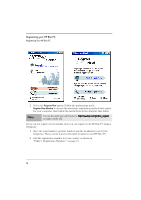HP Brio 71xx hp brio 71xx, support details guide - Page 9
Registering Your HP Brio PC
 |
View all HP Brio 71xx manuals
Add to My Manuals
Save this manual to your list of manuals |
Page 9 highlights
Registering your HP Brio PC Registering Your HP Brio PC Registering Your HP Brio PC Check "Table 1: Registration Information" on page 8 to make sure that the country you are in requires registration. The easiest and most convenient way to register is electronically, using your computer. To register electronically, your HP Brio PC must have one of the following: • a direct connection to the Internet (USA & Canada only) or • a modem Important If you are unsure about access to the Internet, or whether your computer has a modem, then contact your reseller. To register electronically using your computer, follow these easy steps: 1 Start the HP Brio Center software. See the User Guide if you do not know how to use the HP Brio Center software. 9

9
Registering your HP Brio PC
Registering Your HP Brio PC
Registering Your HP Brio PC
Check “Table 1: Registration Information” on page 8 to make sure that the country
you are in requires registration. The easiest and most convenient way to register is
electronically, using your computer. To register electronically, your HP Brio PC must
have one of the following:
•
a direct connection to the Internet (USA & Canada only)
or
•
a modem
To register electronically using your computer, follow these easy steps:
1
Start the HP Brio Center software. See the
User Guide
if you do not know how
to use the HP Brio Center software.
Important
If you are unsure about access to the Internet, or whether your computer has a
modem, then contact your reseller.