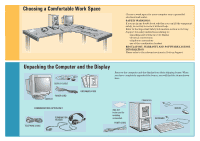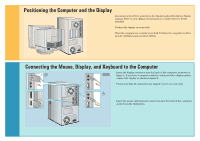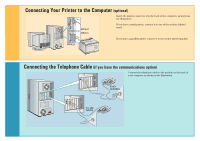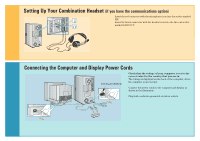HP Brio 81XX hp brio 81xx, getting started guide - Page 4
Connecting Your Printer to the Computer, Connecting the Telephone Cable
 |
View all HP Brio 81XX manuals
Add to My Manuals
Save this manual to your list of manuals |
Page 4 highlights
5 Connecting Your Printer to the Computer (optional) Insert the printer connector into the back of the computer, as shown in the illustration. SERIAL B SERIAL A If you have a serial printer, connect it to one of the sockets labeled serial. If you have a parallel printer, connect it to the socket labeled parallel. PARALLEL 6 Connecting the Telephone Cable (if you have the communications option) Connect the telephone cable to the modem on the back of your computer as shown in the illustration. OTHER COUNTRIES U.S. AND CANADA

5
5
6
6
Connecting Your Printer to the Computer
(optional)
Insert the printer connector into the back of the computer, as shown in
the illustration.
If you have a serial printer, connect it to one of the sockets labeled
serial.
If you have a parallel printer, connect it to the socket labeled parallel.
Connecting the Telephone Cable
(if you have the communications option)
Connect the telephone cable to the modem on the back of
your computer as shown in the illustration.
SERIAL B
SERIAL A
PARALLEL
OTHER
COUNTRIES
U.S. AND
CANADA