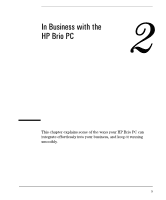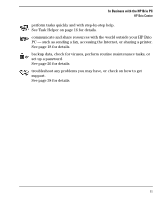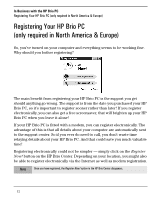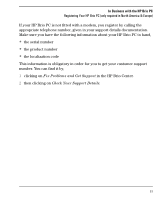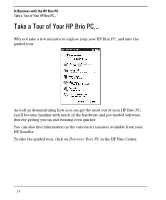HP Brio 85xx hp brio 85xx, user guide - Page 19
In Business with the HP Brio PC
 |
View all HP Brio 85xx manuals
Add to My Manuals
Save this manual to your list of manuals |
Page 19 highlights
In Business with the HP Brio PC HP Brio Center perform tasks quickly and with step-by-step help. See Task Helper on page 16 for details. communicate and share resources with the world outside your HP Brio PC - such as sending a fax, accessing the Internet, or sharing a printer. See page 18 for details. backup data, check for viruses, perform routine maintenance tasks, or set up a password. See page 26 for details. troubleshoot any problems you may have, or check on how to get support. See page 38 for details. 11
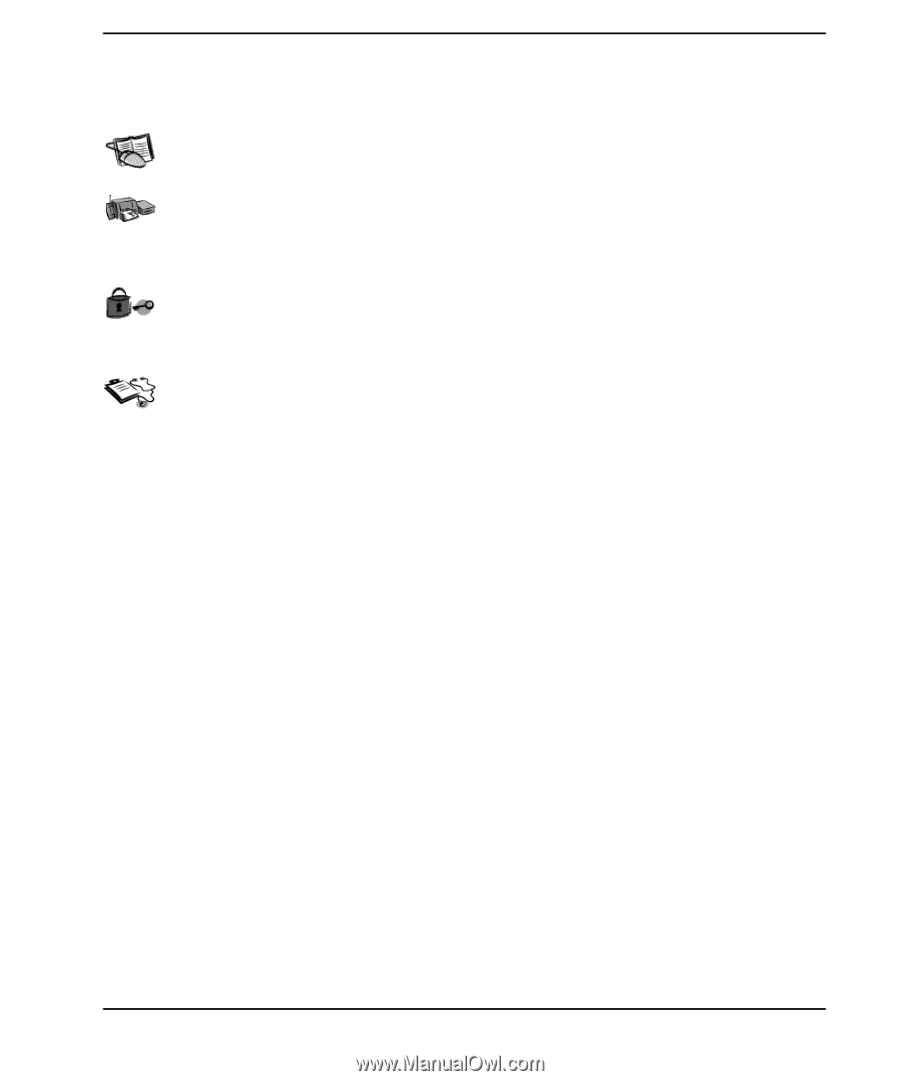
11
In Business with the HP Brio PC
HP Brio Center
perform tasks quickly and with step-by-step help.
See Task Helper on page 16 for details.
communicate and share resources with the world outside your HP Brio
PC — such as sending a fax, accessing the Internet, or sharing a printer.
See page 18 for details.
backup data, check for viruses, perform routine maintenance tasks, or
set up a password.
See page 26 for details.
troubleshoot any problems you may have, or check on how to get
support.
See page 38 for details.