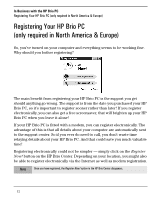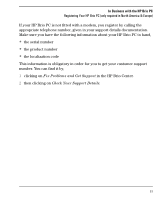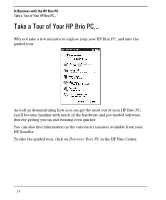HP Brio 85xx hp brio 85xx, user guide - Page 25
Try it for Yourself
 |
View all HP Brio 85xx manuals
Add to My Manuals
Save this manual to your list of manuals |
Page 25 highlights
In Business with the HP Brio PC Task Helper Try it for Yourself! So for example, you want to find a file as you've forgotten where you placed it. No problem! • Click on Task Helper in the HP Brio Center. The Task Helper window will appear. In the left-hand side of the window you've got the different areas where you might need help. The task in hand is most definitely one concerning Working with Documents and Folders. • Expand the Working with Documents and Folders option. Notice the sub-categories available in this topic. • Click on Finding a File on your PC. The right-hand part of Task Helper now fills with information about how to find a file and a button that lets you Do It! Clicking on Do it! brings up a menu where you type in the name of the file you want to find. So, in about three easy steps you've been able to perform a task that might otherwise have taken considerably longer, leaving you more time to get on with those important business issues. 17