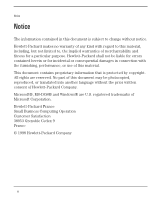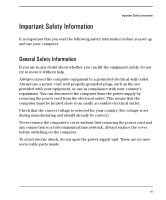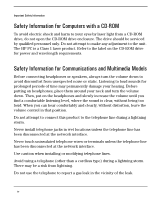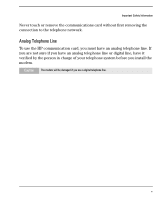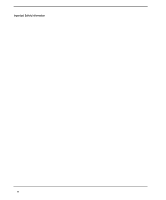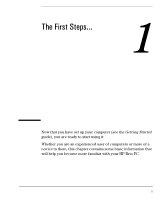HP Brio 85xx hp brio 85xx, user guide - Page 4
Safety Information for Computers with a CD-ROM, Safety Information for Communications and Multimedia
 |
View all HP Brio 85xx manuals
Add to My Manuals
Save this manual to your list of manuals |
Page 4 highlights
Important Safety Information Safety Information for Computers with a CD-ROM To avoid electric shock and harm to your eyes by laser light from a CD-ROM drive, do not open the CD-ROM drive enclosure. The drive should be serviced by qualified personnel only. Do not attempt to make any adjustment to the unit. The HP PC is a Class 1 laser product. Refer to the label on the CD-ROM drive for power and wavelength requirements. Safety Information for Communications and Multimedia Models Before connecting headphones or speakers, always turn the volume down to avoid discomfort from unexpected noise or static. Listening to loud sounds for prolonged periods of time may permanently damage your hearing. Before putting on headphones, place them around your neck and turn the volume down. Then, put on the headphones and slowly increase the volume until you find a comfortable listening level, where the sound is clear, without being too loud. When you can hear comfortably and clearly, without distortion, leave the volume control in that position. Do not attempt to connect this product to the telephone line during a lightning storm. Never install telephone jacks in wet locations unless the telephone line has been disconnected at the network interface. Never touch uninsulated telephone wires or terminals unless the telephone line has been disconnected at the network interface. Use caution when installing or modifying telephone lines. Avoid using a telephone (other than a cordless type) during a lightning storm. There may be a risk from lightning. Do not use the telephone to report a gas leak in the vicinity of the leak. iv