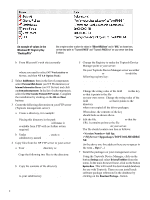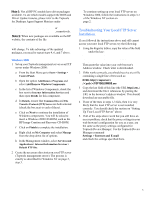HP Brio ba200 hp toptools for desktops agent, managing your toptools system so - Page 6
Index and Packages, HP Desktop PCs, Other Product Lines, HP Visualize, HP Omnibooks - manual
 |
View all HP Brio ba200 manuals
Add to My Manuals
Save this manual to your list of manuals |
Page 6 highlights
3 Copy the directory ..\Packages and all its contents. 4 If a file named RMDB.LDB is present, do not copy it. You can delete this file. The system software packages should now be available for use with the Toptools Device Manager on the target server. Index and Packages HP Desktop PCs As described in this document (page 2, step 4), the index for HP Desktop PC software updates is located at: ftp://ftp.hp.com/pub/ccd/ToptoolsRMDB.t xt and the packages for HP Desktop PCs are stored in the directory: ftp://ftp.hp.com/pub/ccd/ToptoolsRMDB/ Other Product Lines Toptools Agent packages are available for HP Omnibooks and HP Visualize systems (although no BIOS or driver packages are currently available for Omnibooks or Visualize): HP Visualize The software index for HP Visualize Workstations is located at: ftp://ftp.hp.com/pub/visualize /TopToolsRMDB.txt and the packages are stored in the directory: ftp://ftp.hp.com/pub/visualize /TopToolsRMDB/ HP Omnibooks The index for HP Omnibooks is located at: ftp://ftp.hp.com/pub/mobile_computing /software/TopToolsRMDB.txt and the update packages are stored in the directory: ftp://ftp.hp.com/pub/mobile_computing /software/TopToolsRMDB/ HP Hubs and Switches The index for Hubs and Switches is located at: ftp://ftp.hp.com/pub/networking/software /RMDB_TopTools.txt and the update packages are stored in the directory: ftp://ftp.hp.com/pub/networking/software /TopToolsRMDB/ HP Netserver The index for Netservers is located at: ftp://ftp.hp.com/pub/servers/software/ toptoolsrmdb.txt and the update packages are stored in the directory: ftp://ftp.hp.com/pub/servers/software/ Note: Copying all update package files will require more storage space than may be practical. A file toptools_packages.txt has been provided that lists the update packages supported by RMDB. For More Information Connect to the following web site for further information on Toptools. www.hp.com/toptools/doc/manuals.html 5