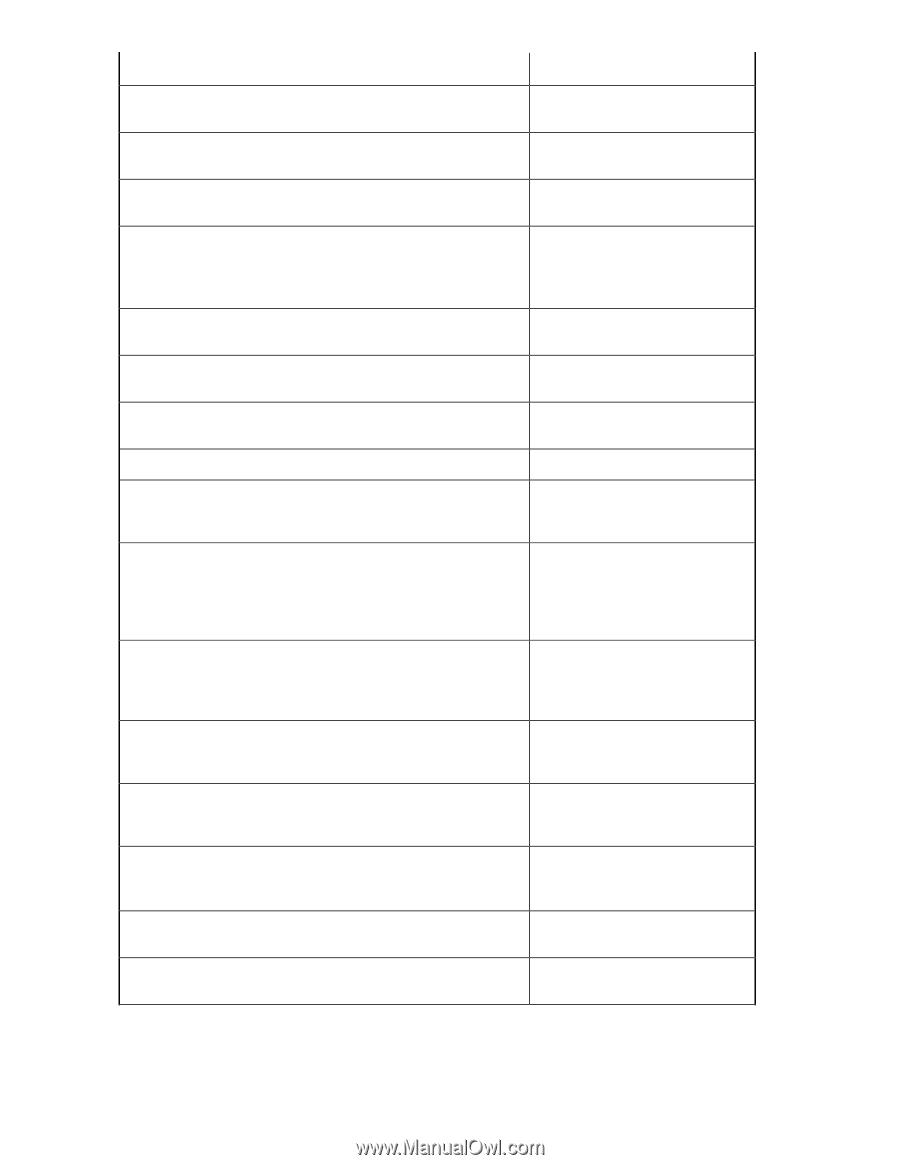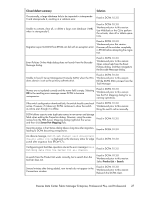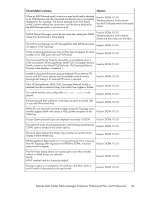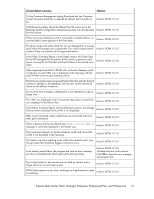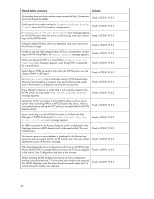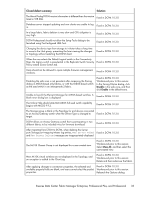HP Brocade 8/12c HP StorageWorks B-series Data Center Fabric Manager Enterpris - Page 30
The Capable Switch Count field in the Firmware Repository dialog, In Fabric Port Report
 |
View all HP Brocade 8/12c manuals
Add to My Manuals
Save this manual to your list of manuals |
Page 30 highlights
Closed defect summary Solution The port count is not updated in the Properties dialog for the Mi10K virtual switch. Fixed in DCFM 10.3.0 After denying and then allowing the Delete Permission in external FTP, you cannot open the Technical Support window. Fixed in DCFM 10.3.0 With an Mi10K switch, Created VF ID is not reflected in the Virtual Fabric Column of Virtual Switches dialog. Fixed in DCFM 10.3.0 An attempt to use the Configure Threshold dialog to edit a policy does not work, and the policy is not updated. Fixed in DCFM 10.3.0 nl Workaround prior to this version: nl Change the Rx or Tx % utilization value specified in the policy. When an M-EOS-based switch is connected to a FOS-based switch, the Node List tab for the M-EOS switch is blank. Fixed in DCFM 10.3.0 After upgrading firmware for a FOS-based switch a, blank Topology is displayed for a mixed fabric. Fixed in DCFM 10.3.0 After moving ports to logical switches and selecting Re-Enable Ports, the port enable may fail. Fixed in DCFM 10.3.0 A construction sign appears over a switch icon for no apparent reason. Fixed in DCFM 10.3.0 The port optics (SFP) option does not appear when you right-click a switch in Access Gateway mode. You must select the Access Gateway Fixed in DCFM 10.3.0 switch, and then select Port optics from the Monitor menu. In an Mi10K configuration, after migrating from EFCM to DCFM, you cannot open the Zoning dialog for a virtual switch with no ports or uninstalled ports. A Failed to load Zone DB meta data from the selected fabric due to zoning database error message appears. Fixed in DCFM 10.3.0 The Capable Switch Count field in the Firmware Repository dialog nl includes virtual switches. This is misleading because the capable switch count and actual number of switches capable of firmware download differ. Fixed in DCFM 10.3.0 Users are unable to activate or deactivate the zone configuration in a fabric with M-EOS interopmode 2 only, and the resulting error message Fixed in DCFM 10.3.0 is not correct. Using an SMI-agent to configure an Mi10K port type to E_Port fails when connected with DCFM. You cannot set the requested port type to E_Port. Fixed in DCFM 10.3.0 In Fabric Port Report, the Connected Devices table lists Integer value as the model name for the Access Gateway switch and unreach- Fixed in DCFM 10.3.0 able switches instead of the correct model name. When a storage device goes offline, the Topology and Device Tree do not show the status change. Fixed in DCFM 10.3.0 You cannot open the Replication wizard by right-clicking the core switch, available in the Chassis Group of the Product Tree. Fixed in DCFM 10.3.0 30