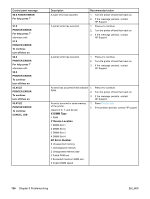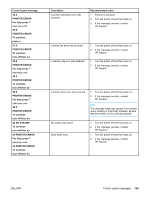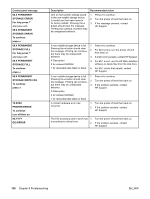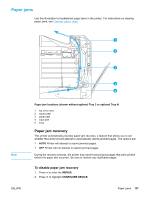HP C9657A HP Color LaserJet 5500 series printer - User Guide - Page 143
Type In Tray X
 |
View all HP C9657A manuals
Add to My Manuals
Save this manual to your list of manuals |
Page 143 highlights
Control panel message 40 BAD SERIAL TRANSMISSION To continue press 40 EIO X BAD TRANSMISSION To continue press 41.3 UNEXPECTED SIZE IN TRAY X For help press alternates with LOAD TRAY X: For help press 41.5 UNEXPECTED TYPE IN TRAY X For help press alternates with LOAD TRAY X: For help press 41.X PRINTER ERROR For help press alternates with 41.X PRINTER ERROR To continue press 49.XXXX PRINTER ERROR To continue turn off then on Description Recommended action A serial data error (parity, framing, or line overrun) has occurred while the printer was receiving data. 1. Press to continue printing. Note A loss of data will occur. A connection with the card in EIO slot X has been abnormally broken. 2. If the message persists, contact HP Support. 1. Press to continue printing. Note A loss of data will occur. 2. If the message persists, contact HP Support. Paper is loaded which is longer or 1. Load the paper as instructed. shorter in the feed direction than the size configured for the tray. 2. If the incorrect size was selected, cancel the job or press for help. 3. Press and to step through the instructions. 4. To exit help, press . The printer senses a different paper type in the paper path than what is configured in the tray. A printer error has occurred. 1. Load the paper as instructed. 2. If the incorrect type was selected, cancel the job or press for help. 3. Press and to step through the instructions. 4. If you are trying to print transparencies and the output was printed like paper, the OHT sensor might be dirty. For OHT sensor cleaning instructions, see Periodic cleaning. 5. To exit help, press . 1. Press to continue or press for more information. 2. If the message persists after exiting help, turn the printer off and then back on. 3. If the message still persists, contact HP Support. A critical firmware error has occurred. 1. Turn the printer off and then back on. 2. If the message persists, contact HP Support. EN_WW Control panel messages 133