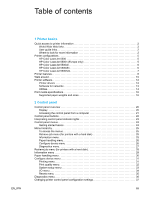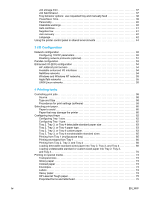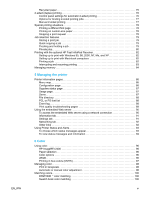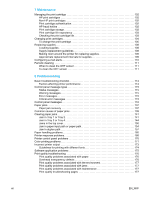Recycled paper
.................................................................
75
2-sided (duplex) printing
.............................................................
76
Control panel settings for automatic 2-sided printing
................................
76
Options for binding 2-sided printing jobs
...........................................
77
Manual 2-sided printing
..........................................................
77
Special printing situations
............................................................
78
Printing a different first page
.....................................................
78
Printing on custom-size paper
....................................................
78
Stopping a print request
.........................................................
78
Job retention features
...............................................................
79
Storing a print job
...............................................................
79
Quick copying a job
.............................................................
79
Proofing and holding a job
.......................................................
79
Private jobs
.....................................................................
80
Printing with the optional HP Fast InfraRed Receiver
...................................
82
Setting up to print with Windows 95, 98, 2000, NT, Me, and XP
......................
82
Setting up to print with Macintosh computers
......................................
82
Printing a job
...................................................................
82
Interrupting and resuming printing
................................................
83
Managing memory
..................................................................
84
5 Managing the printer
Printer information pages
............................................................
86
Menu map
......................................................................
86
Configuration page
..............................................................
86
Supplies status page
............................................................
87
Usage page
....................................................................
87
Demo
..........................................................................
87
File directory
....................................................................
88
PCL or PS font list
..............................................................
88
Event log
.......................................................................
88
Print quality troubleshooting pages
...............................................
89
Using the embedded Web server
.....................................................
90
To access the embedded Web server using a network connection
...................
90
Information tab
..................................................................
91
Settings tab
....................................................................
91
Networking tab
..................................................................
92
Other links
.....................................................................
92
Using Printer Status and Alerts
.......................................................
93
To choose which status messages appear
.........................................
93
To view status messages and information
.........................................
94
6 Color
Using color
.........................................................................
96
HP ImageREt 2400
.............................................................
96
Paper selection
.................................................................
96
Color options
...................................................................
96
sRGB
..........................................................................
96
Printing in four-colors (CMYK)
....................................................
97
Managing color
.....................................................................
98
Print in Grayscale
...............................................................
98
Automatic or manual color adjustment
............................................
98
Matching colors
....................................................................
100
PANTONE
®
* color matching
....................................................
100
Swatch book color matching
....................................................
100
EN_WW
v