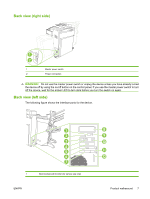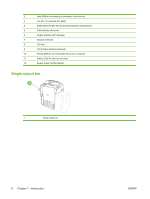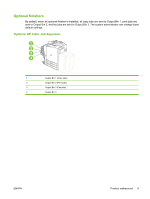HP CM8000 HP CM8060/CM8050 Color MFP with Edgeline Technology - System Adminis - Page 26
Use the control panel, Control-panel layout
 |
View all HP CM8000 manuals
Add to My Manuals
Save this manual to your list of manuals |
Page 26 highlights
Use the control panel The control panel has a full-color VGA touchscreen that provides easy access to all device functions. Use the buttons and numeric keypad to control jobs and the device status. The LED lights indicate overall device status. Control-panel layout 1 On/off button Turn the device on and off. 2 Touchscreen Select and use all device features. 3 Numeric keypad Specify the quantity for copies and other numeric information. 4 Interrupt button Pause the device so you can insert a new job into the queue for immediate printing. 5 Sleep button Put the device into a low-power, Sleep mode to save energy. If the device is already in Sleep mode, the light next to the button is lit amber. Press Sleep to return to the ready mode. 6 Reset button Restore all the device settings to the default values, and return to the Home screen. Press this button to sign out if you are signed in. 7 Stop button Halt the current job. The job status screen opens. If the device was processing a print job, it prompts you to cancel the job or to resume it. If it was processing a scan job, the job is immediately canceled. Touch OK to continue. 8 Start button Begin copying, scanning, printing a stored job, or resume printing a job that has been interrupted. 9 Clear button Clear the active number or text field, or return it to the default value. 10 Attention light Indicates that the device has a condition that requires intervention. Examples include an empty paper tray or an error message on the touchscreen. 11 Data light Indicates that the device is receiving data. 12 Ready light Indicates that the device is ready to begin processing any job. 13 Brightness-adjustment dial Controls the background lighting of the touchscreen. 12 Chapter 1 Introduction ENWW