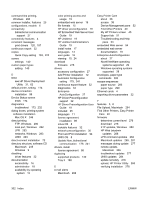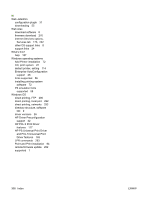HP CP3525x HP Color LaserJet CP3525 Series Printers - Software Technical Refer - Page 326
Print All Text as Black setting, Send Ctrl-D After Each Job, PS
 |
UPC - 883585892105
View all HP CP3525x manuals
Add to My Manuals
Save this manual to your list of manuals |
Page 326 highlights
Maximum Font Size to Download as Outline, PS Universal Print Driver 239 Minimum Font Size to Download as Outline, PS Universal Print Driver 239 mopier mode, Device Settings tab 180, 240 Neutral Grays settings, Color tab 170, 229 Options Cannot be Combined messages 187 Orientation settings, Finishing tab 158, 217 Output Protocol, PS Universal Print Driver 238 Page Order settings, Finishing tab 157 Pages per Sheet setting, Finishing tab 157, 216 Paper Options settings, Paper/ Quality tab 135, 197 paper source commands 295 Paper source setting, Paper/ Quality tab 138, 199 paper supported 295 paper type commands 299 Paper type setting, Paper/ Quality tab 138, 199 Paper/Output settings, Advanced tab 122, 189 Paper/Quality tab contents 134, 196 Personal Job setting, Job Storage tab 163, 222 PIN to print setting, Job Storage tab 164, 223 PostScript Output Options, Advanced tab - PS Universal Print Driver only 191 PostScript Passthrough - PS Universal Print Driver only 240 Print All Text as Black setting, Advanced tab 124, 192 Print on Both Sides settings, Finishing tab 153, 212 Print Optimizations setting, Advanced tab 124, 191 Print Quality settings, Paper/ Quality tab 144, 203 Printer Features setting, Advanced tab 124, 192 printer hard disk, Device Settings tab 180 Printing Preferences tab, driver access 118, 185 Printing Shortcuts tab contents 126, 194 Proof and Hold setting, Job Storage tab 162, 221 Properties tab, driver access 119, 186 PS Universal Print Driver Device Settings 237 Quick Copy setting, Job Storage tab 163, 222 Raster Compression feature, Advanced tab 124 Resizing Options settings, Effects tab 145, 204 Send Ctrl-D After Each Job, PS Universal Print Driver 238 Send Ctrl-D Before Each Job, PS Universal Print Driver 238 Send True Type as Bitmap setting, Advanced tab 124, 192 Services tab content 173, 232 status message, Job Storage tab 162, 221 Stored Job setting, Job Storage tab 163, 222 tray 3, Device Settings tab 180 True Type font settings, Advanced tab 123, 190 Two-sided (Duplex) Printing setting, Printing Shortcuts tab 130 user guide print settings, Printing Shortcuts tab 195 user name settings, Job Storage tab 164 version numbers 26 Wait Timeout, PS Universal Print Driver 239 Watermarks settings, Effects tab 147, 206 What's this? Help 120, 187 print job delete stored job 166, 225 hard disk, job storage 180 job name 224 job name settings 165 job separator 180 job storage 180 Personal Job setting 163, 222 Proof and Hold setting 162 Quick Copy setting 163, 222 release stored job 166, 225 Stored Job setting 163, 222 user name 164 print on both sides automatically 153 manually 154 supported products 130, 212 Tray 3 180 print pages on different paper settings 142 print-ready files command-line printing 290 printing by FTP 290 printing by local WIndows port 292 printing by Windows network 293 printing in UNIX systems 293 printing with LPR command 293 Printer Dialog Extensions (PDEs) 244 printer languages 4 printer, setting default 114 printing direct in a Windows network 293 direct in UNIX 293 direct using FTP 290 direct using local Windows port 292 direct using LPR command 293 user guide 17 306 Index ENWW