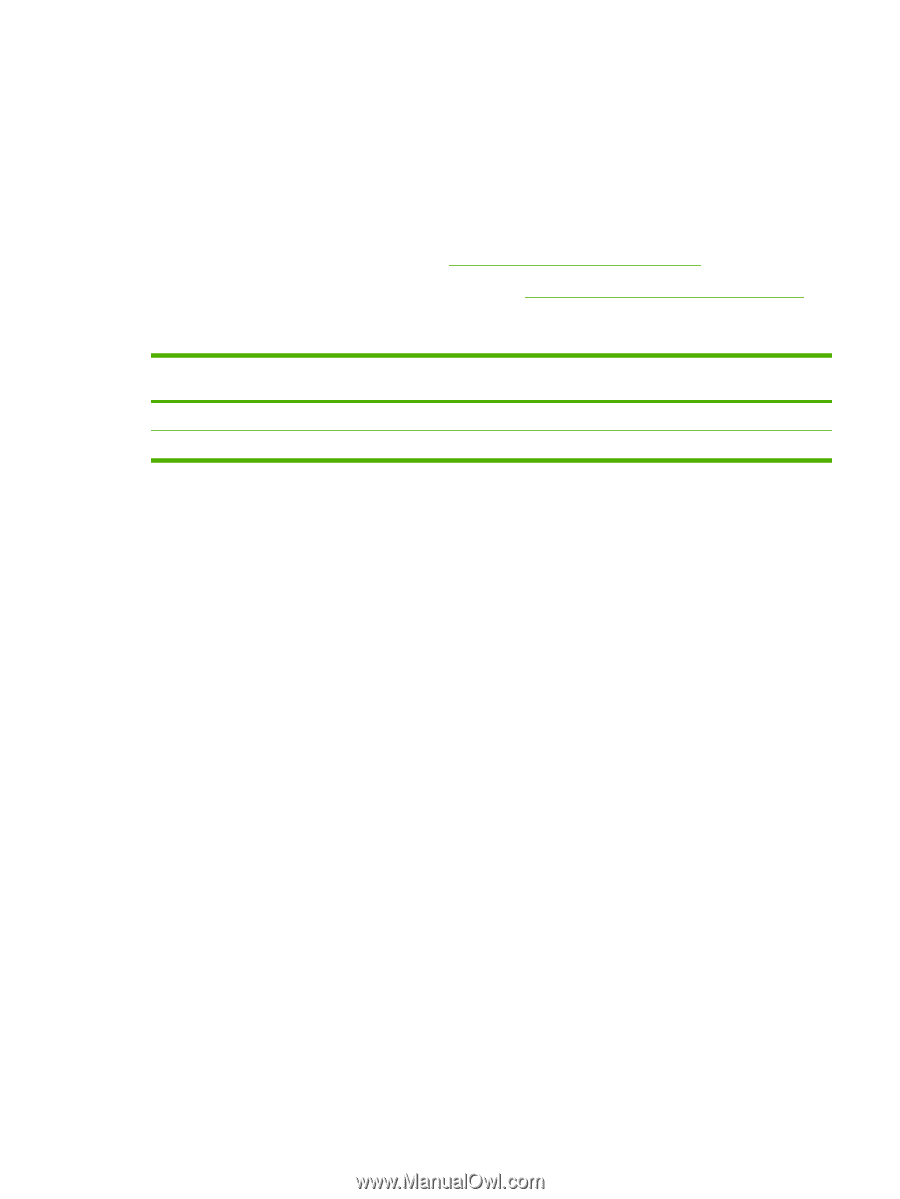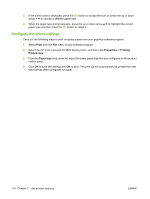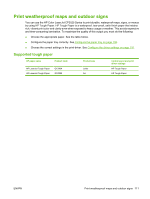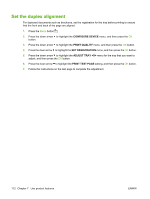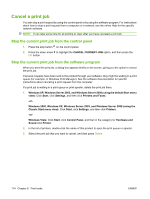HP CP3525x HP Color LaserJet CP3525 Series Printers - User Guide - Page 123
Print weatherproof maps and outdoor signs, Supported tough paper
 |
UPC - 883585892105
View all HP CP3525x manuals
Add to My Manuals
Save this manual to your list of manuals |
Page 123 highlights
Print weatherproof maps and outdoor signs You can use the HP Color LaserJet CP3525 Series to print durable, waterproof maps, signs, or menus by using HP Tough Paper. HP Tough Paper is a waterproof, tear-proof, satin finish paper that retains rich, vibrant print color and clarity even when exposed to heavy usage or weather. This avoids expensive and time-consuming lamination. To maximize the quality of this output you must do the following: ● Choose the appropriate paper. See the table below. ● Configure the paper tray correctly. See Configure the paper tray on page 109. ● Choose the correct settings in the print driver. See Configure the driver settings on page 110. Supported tough paper HP paper name Product code HP LaserJet Tough Paper HP LaserJet Tough Paper Q1298A Q1298B Product size Letter A4 Control panel and print driver settings HP Tough Paper HP Tough Paper ENWW Print weatherproof maps and outdoor signs 111