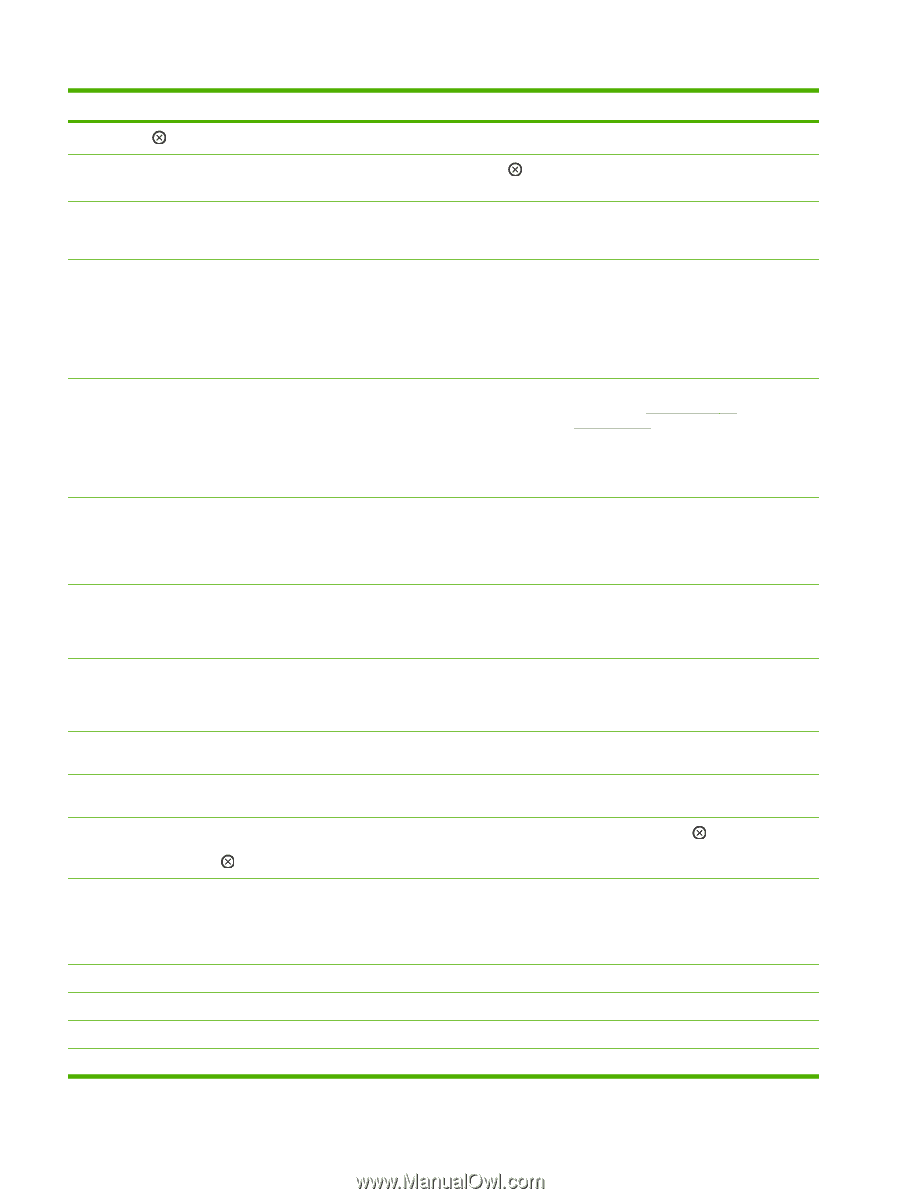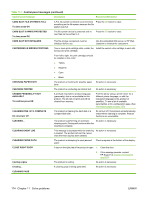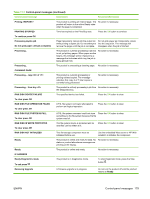HP CP3525x HP Color LaserJet CP3525 Series Printers - User Guide - Page 190
Non Hp Supply In Use, Order <color> Cartridge
 |
UPC - 883585892105
View all HP CP3525x manuals
Add to My Manuals
Save this manual to your list of manuals |
Page 190 highlights
Table 11-1 Control-panel messages (continued) Control panel message Description Recommended action To exit press No job to cancel No stored jobs NON HP SUPPLY IN USE NON HP SUPPLY INSTALLED ORDER CARTRIDGE ORDER CARTRIDGE LESS THAN XXXX PAGES ORDER FUSER KIT LESS THAN XXXX PAGES ORDER SUPPLIES ORDER TONER COLLECTION UNIT Paused To return to Ready press Performing upgrade % complete Do not power off Performing... COLOR BAND TEST Performing... PAPER PATH TEST Please wait Powering off... You have pressed the stop button but the No action is necessary. product is not actively processing any jobs. Displayed when the user enters the No action is necessary. RETRIEVE JOB menu and there are no jobs to retrieve. A non-HP supply is in use. A user authorized the use of non-HP supplies when the HP supply was replaced. Any product repair required as a result of using non-HP or unauthorized supplies is not covered under warranty. HP cannot ensure the accuracy or the availability of certain features. The product is using a non-HP supply. If you believe you purchased a genuine HP supply, go to www.hp.com/go/ anticounterfeit. Any product repair required as a result of using non-HP or unauthorized supplies is not covered under warranty. HP cannot ensure the accuracy or the availability of certain features. The identified print cartridge is nearing the end of its estimated useful life. Order a replacement print cartridge. Printing will continue until a supply needs to be replaced. The identified cartridge is nearing the end of its estimated useful life. Estimated pages remaining is based upon the historical page coverage of this product. Order a replacement cartridge. The fuser is near end of life. The product is ready and will continue for the estimated number of pages indicated. Printing will continue until a supply needs to be replaced. Order a replacement fuser kit. More than one supply is nearing the end of its Order the necessary supplies. estimated useful life. The toner collection unit is nearly full. Order a replacement toner collection unit now. Printing can continue. The product is paused, and there are no error Press the stop button . messages pending at the display. The I/O continues receiving data until memory is full. The product is in the process of upgrading the Please wait until the upgrade is complete. firmware. The color-band test is being performed. No action is necessary. The product is performing a paper path test. No action is necessary. The product is in the process of clearing data. No action is necessary. The product is shutting down. Please wait until the product shuts down. 178 Chapter 11 Solve problems ENWW