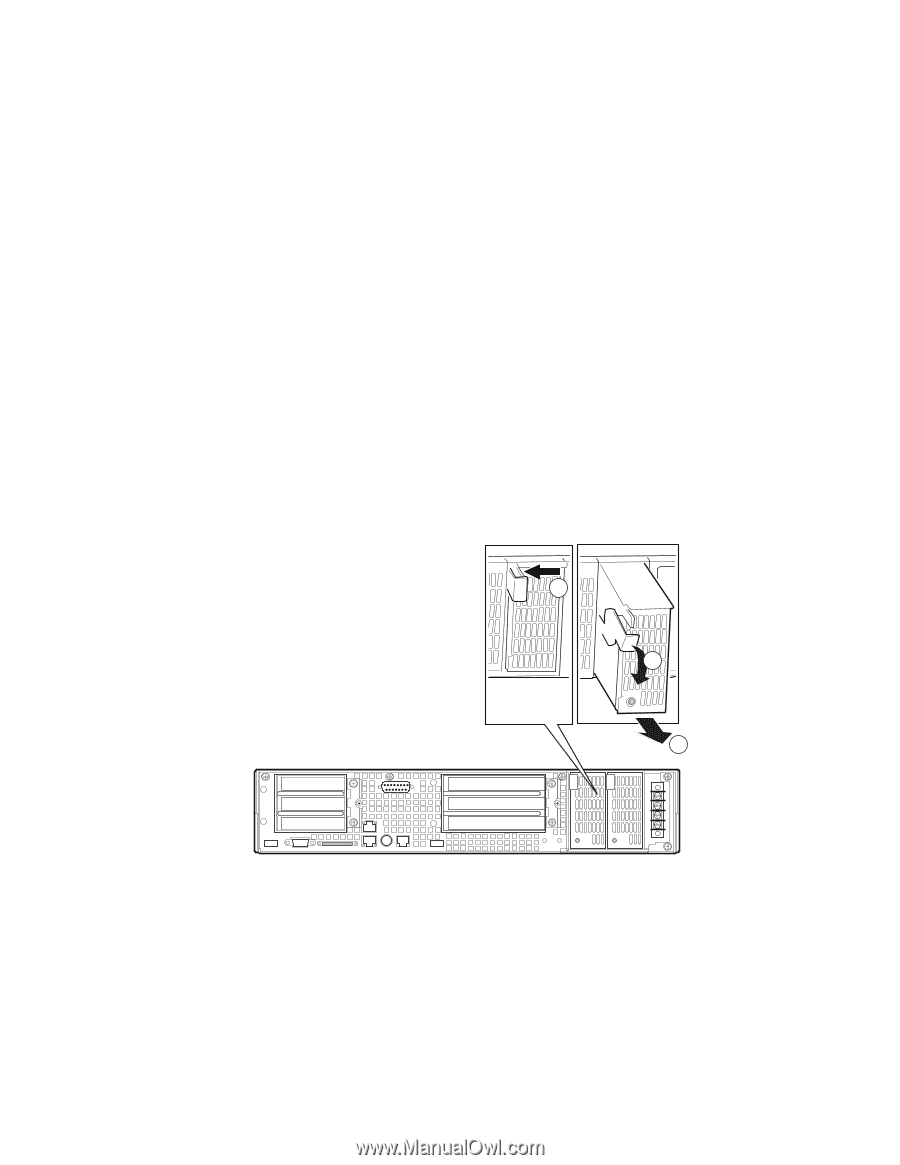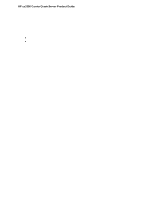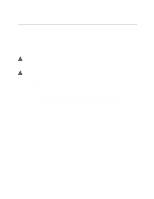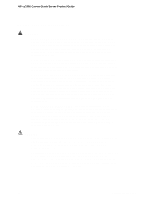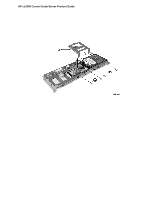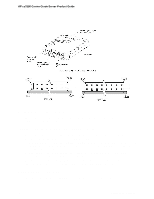HP Cc3310 UserÆs Guide and Technical UserÆs Guide - HP Carri - Page 66
Replacing Power Supply Modules
 |
View all HP Cc3310 manuals
Add to My Manuals
Save this manual to your list of manuals |
Page 66 highlights
HP cc3300 Carrier Grade Server Product Guide Electrostatic discharge (ESD) and ESD protection: ESD can damage disk drives, boards, and other parts. We recommend that you perform all procedures in this chapter only at an ESD workstation. If one is not available, provide some ESD protection by wearing an antistatic wrist strap attached to chassis ground (any unpainted metal surface) on your server when handling parts. ESD and handling boards: Always handle boards carefully. They can be extremely sensitive to ESD. Hold boards only by their edges. After removing a board from its protective wrapper or from the server, place the board component side up on a grounded, static free surface. Use a conductive foam pad if available but not the board wrapper. Do not slide board over any surface. Replacing Power Supply Modules To replace an AC or DC power supply module, follow this procedure: 1. Depress the locking tab (A in Figure 11). 2. Rotate the handle downward (B in Figure 11). 3. Using the handle, pull the power supply outward (C in Figure 11). 4. Reverse these steps for installation. A B C OM12823 Figure 11. Unlocking and Removing the Power Supply Modules 66 Upgrading the Hardware