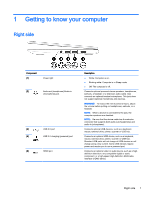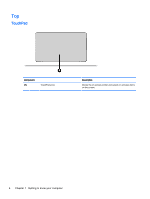HP Chromebook 11-2100 User Guide - Page 5
Table of contents
 |
View all HP Chromebook 11-2100 manuals
Add to My Manuals
Save this manual to your list of manuals |
Page 5 highlights
Table of contents 1 Getting to know your computer ...1 Right side ...1 Left side ...2 Display ...3 Top ...4 TouchPad ...4 Buttons ...5 Bottom ...6 Labels ...7 2 Using TouchPad gestures ...8 Using TouchPad gestures ...8 Tapping ...8 Scrolling ...10 3 Using the action keys ...12 Using the action keys ...12 4 Power and Battery ...13 Factory-sealed battery ...13 Charging the Battery ...13 5 More HP resources ...14 More HP resources ...14 6 Electrostatic Discharge ...15 Index ...16 v

Table of contents
1
Getting to know your computer
.........................................................................................................................
1
Right side
.............................................................................................................................................
1
Left side
................................................................................................................................................
2
Display
..................................................................................................................................................
3
Top
.......................................................................................................................................................
4
TouchPad
............................................................................................................................
4
Buttons
.................................................................................................................................
5
Bottom
..................................................................................................................................................
6
Labels
...................................................................................................................................................
7
2
Using TouchPad gestures
.................................................................................................................................
8
Using TouchPad gestures
....................................................................................................................
8
Tapping
................................................................................................................................
8
Scrolling
.............................................................................................................................
10
3
Using the action keys
......................................................................................................................................
12
Using the action keys
.........................................................................................................................
12
4
Power and Battery
..........................................................................................................................................
13
Factory-sealed battery
........................................................................................................................
13
Charging the Battery
..........................................................................................................
13
5
More HP resources
.........................................................................................................................................
14
More HP resources
............................................................................................................................
14
6
Electrostatic Discharge
...................................................................................................................................
15
Index
...................................................................................................................................................................
16
v