HP Chromebook 14 G3 Chromebook model numbers 14- x000 through 14-x099 Maintena - Page 50
-For use on computer models in neon green finish
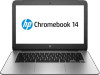 |
View all HP Chromebook 14 G3 manuals
Add to My Manuals
Save this manual to your list of manuals |
Page 50 highlights
a. Remove the two display bezel screw covers (1). NOTE: The display bezel screw covers are included in the Rubber Kit, spare part number 787721-001. b. Remove the two Phillips PM2.0×2.2 broad head screws (2) that secure the display panel to the display enclosure. c. Flex the inside edges of the bottom edge (3), the left and right sides (4), and the bottom edge (5) of the display bezel until the bezel disengages from the display enclosure. d. Remove the display bezel (6). The non-TouchScreen display assembly display bezel is available using the following spare part numbers: ● 787707-001-For use on computer models in neon green finish ● 787705-001-For use on computer models in ocean turquoise finish ● 787708-001-For use on computer models in smoke silver finish ● 787706-001-For use on computer models in sorbet orange finish 11. If it is necessary to replace the webcam/microphone module: a. Remove the display bezel. b. Detach the webcam/microphone module (1) from the display enclosure. (The webcam/ microphone module is attached to the display enclosure with double-sided adhesive at two locations.) 44 Chapter 5 Removal and replacement procedures















