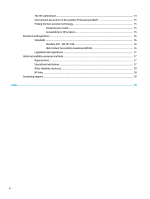HP Chromebox G3 User Guide - Page 10
Bottom, Labels
 |
View all HP Chromebox G3 manuals
Add to My Manuals
Save this manual to your list of manuals |
Page 10 highlights
Table 1-3 Rear-side components and their descriptions (continued) Component Description ● Off: The battery is not charging. (6) USB Type-C SuperSpeed charging port Connects a USB device, provides data transfer, and (for select products) charges small devices when the Chromebox is on or in Sleep mode. Bottom Use the illustration and table to identify the bottom components. Table 1-4 Bottom component and description Components Vent Description Enables airflow to cool internal components. NOTE: The fan starts automatically to cool internal components and prevent overheating. It is normal for the internal fan to cycle on and off during routine operation. Labels The labels affixed to the Chromebox provide information that you might need when you troubleshoot system problems or travel internationally with the device. Labels can be in paper form or imprinted on the product. IMPORTANT: Check the bottom of the Chromebox for the correct label. ● Service label-Provides important information to identify your device. When contacting support, you might be asked for the serial number, the product number, or the model number. Locate this information before you contact support. Your service label might vary from the illustration. 4 Chapter 1 Getting to know your Chromebox