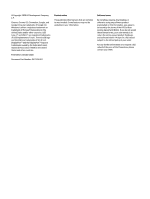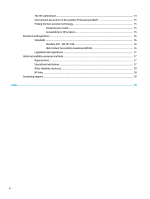HP Chromebox G3 User Guide - Page 3
Safety warning notice
 |
View all HP Chromebox G3 manuals
Add to My Manuals
Save this manual to your list of manuals |
Page 3 highlights
Safety warning notice Reduce the possibility of heat-related injuries or of overheating the Chromebox by following the practices described. WARNING! To reduce the possibility of heat-related injuries or of overheating the device, do not place the Chromebox directly on your lap or obstruct the Chromebox air vents. Use the Chromebox only on a hard, flat surface. Do not allow another hard surface, such as an adjoining optional printer, or a soft surface, such as pillows or rugs or clothing, to block airflow. Also, do not allow the AC adapter to come into contact with the skin or a soft surface, such as pillows or rugs or clothing, during operation. The device and the AC adapter comply with the user-accessible surface temperature limits defined by applicable safety standards. iii