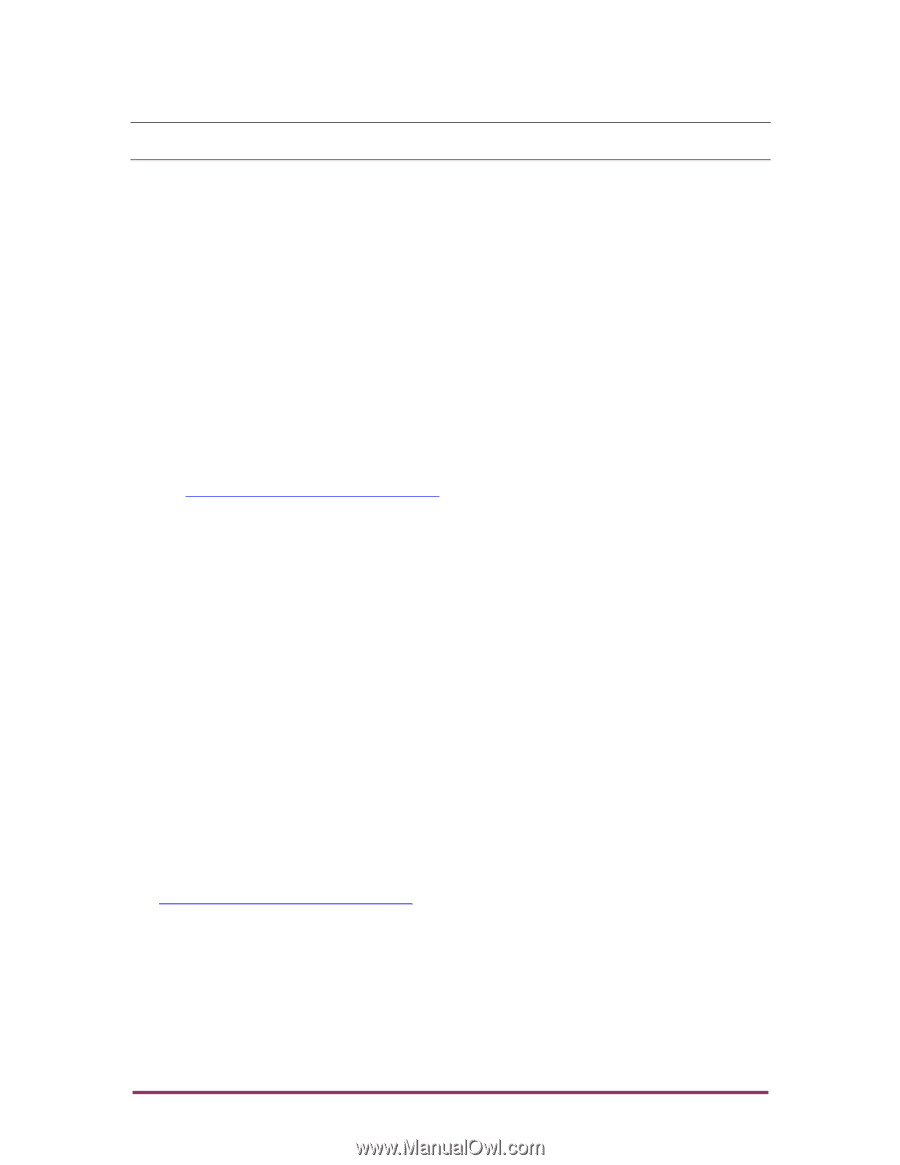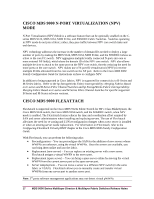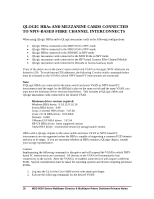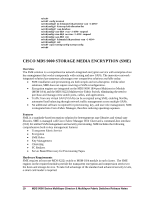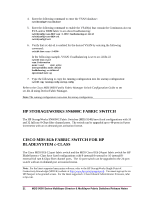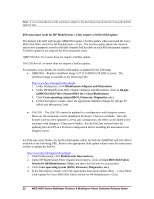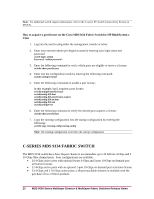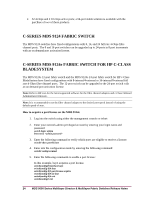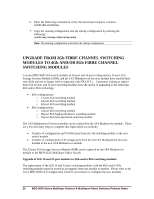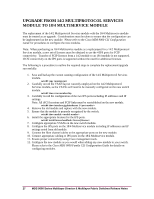HP Cisco MDS 8/24c HP C-series Fabric Switches for NX-OS 5.0(4d) Release Notes - Page 22
QMH2562 8Gb Fibre Channel HBA for c-Class BladeSystem
 |
View all HP Cisco MDS 8/24c manuals
Add to My Manuals
Save this manual to your list of manuals |
Page 22 highlights
Note: It is recommended to set the mezzanine adapter to the desired port speed instead of using the default speed of auto. 8Gb mezzanine cards for HP BladeSystem c-Class require a SerDes field update The Emulex LPe1205 and QLogic QMH2562 require a SerDes update when used with the Cisco MDS 8Gb fabric switch for HP BladeSystem c-Class. The SerDes update adjusts the transmit and receive parameters stored in the fibre channel SerDes table on each 8Gb mezzanine adapter. A SerDes update is not required for 4Gb mezzanine cards. QMH2562 Rev D or newer does not require a SerDes update. LPe1205 Rev 0C or newer does not require a SerDes update. For integrity server blades, the SerDes field update is updated by the following: QMH2562 - Requires multiboot image 2.27 (2.15 BIOS/2.20 EFI) or newer. The multiboot image is available at the following URL: http://www.hp.com/support/downloads 1. Under bladesystem, click BladeSystem Adapters and Mezzanines. 2. Under HP BladeSystem Fibre Channel Adapters and Mezzanines, click on QLogic QMH2562 8Gb Fibre Channel HBA for c-Class BladeSystem 3. Click Cross operating system (BIOS, Firmware, Diagnostics, etc.). 4. In the Description column, select the appropriate Multiboot Image for QLogic FC HBAs and Mezzanine Cards LPe1205 - The LPe1205 cannot be updated in a configuration with Integrity servers. However, the mezzanine can be installed in ProLiant c-Class server blades. Once the Emulex card has been updated in a ProLiant configuration, the HBA can be added to the enclosure with Integrity c-Class server blades. See the ProLiant section below for updating the LPe1205 in a ProLiant configuration before installing the mezzanine in an Integrity server. For ProLiant server blades, the SerDes field update utility for both the QMH2562 and LPe1205 is available at the following URL. Refer to the appropriate field update release notes for instructions on how to update the SerDes. http://www.hp.com/support/downloads 1. Under bladesystem, click BladeSystem Interconnects. 2. Under HP BladeSystem Fibre Channel Interconnects, click on Cisco MDS 8Gb Fabric Switch for HP BladeSystem c-Class, and then click the link for your product 3. Click Cross operating system (BIOS, Firmware, Diagnostics, etc.). 4. In the Description column, select the appropriate mezzanine update utility - c-class Mezz Card Update for Cisco MDS 8Gb Fabric Switch for HP BladeSystem c-Class 22 MDS 9000 Series Multilayer Director & Multilayer Fabric Switches Release Notes