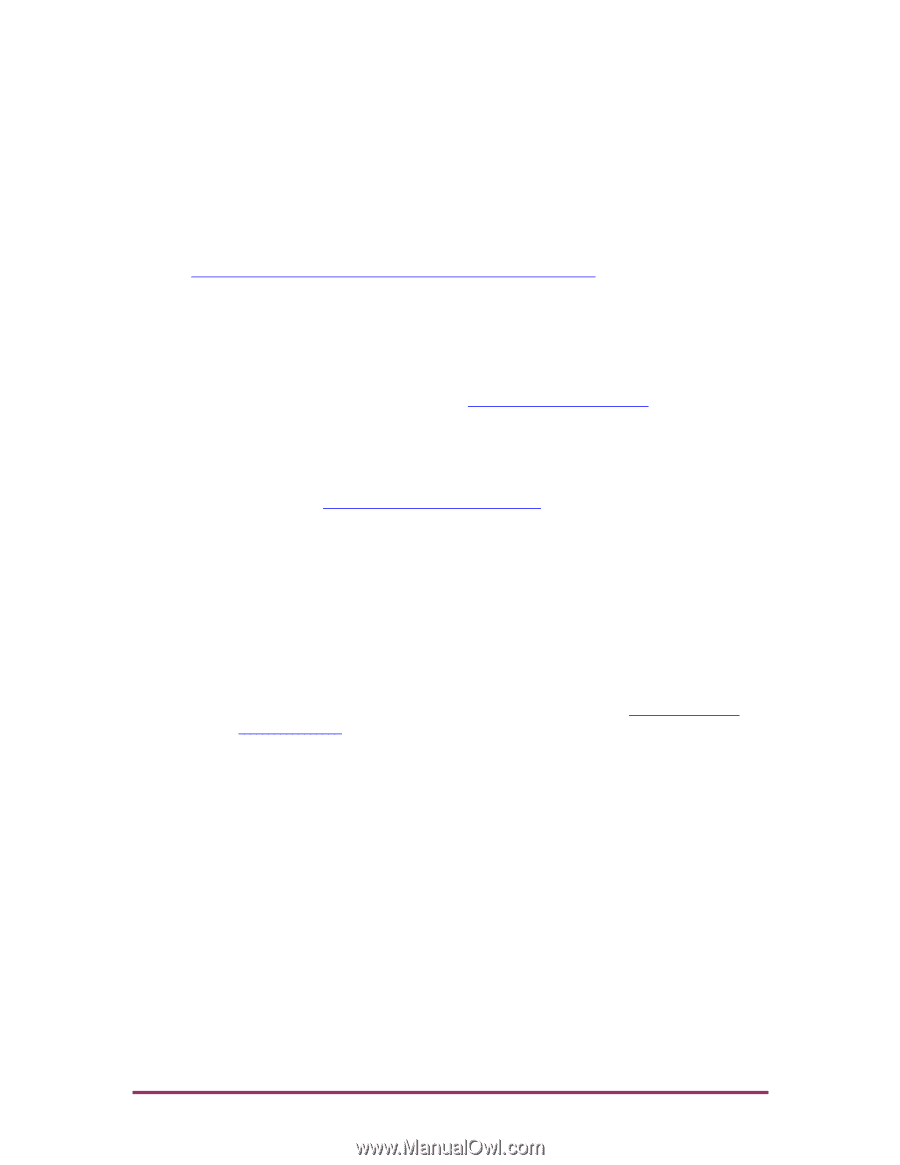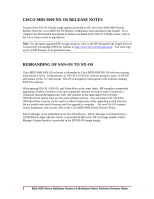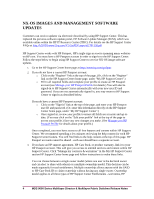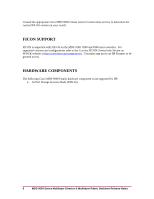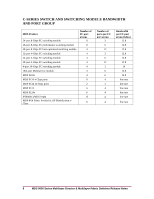HP Cisco MDS 8/24c HP C-series Fabric Switches for NX-OS 5.0(4d) Release Notes - Page 4
Nx-os Images And Management Software, Updates
 |
View all HP Cisco MDS 8/24c manuals
Add to My Manuals
Save this manual to your list of manuals |
Page 4 highlights
NX-OS IMAGES AND MANAGEMENT SOFTWARE UPDATES Customers can receive updates via electronic download by using HP Support Center. This has replaced the previous software update portal, HP Software Update Manager (SUM), which was available online within the HP IT Resource Center (ITRC). For details see the HP Support Center FAQs at http://h20195.www2.hp.com/V2/GetPDF.aspx/c02761338.pdf HP Support Center works with HP Passport, HP's single-sign-in service spanning many websites on HP.com. You must have a HP Passport account in order to sign-in to the HP Support Center. Follow the steps below to begin using HP Support Center to receive NX-OS image software updates. 1. Go to the HP Support Center home page at http://www.hp.com/go/hpsc 2. If you do not have a current HP Passport account: o Click on the "Register" link at the top of the page. (Or, click on the "Register" link on the HP Support Center home page, under "My HP Support Center".) o Fill in all required fields and complete your profile to create an HP Passport account (see Manage your HP Passport Profile for details.) You will also be signed-in to HP Support Center automatically with your new user ID and password. If you are not automatically signed in, you may return to HP Support Center to sign-in as described below. If you do have a current HP Passport account: o Click on the "Sign-in" link at the top of the page, and enter your HP Passport user ID and password. (Or, enter this information directly on the HP Support Center home page, under "My HP Support Center".) o Once signed-in, review your profile to ensure all fields are accurate and up-todate. (You may click on the "Edit your profile" link at the top of the page to access your profile.) Save any new changes you make. (See Manage your HP Passport Profile for details about your profile.) Once completed, you now have access to all free features and content within HP Support Center. We recommend spending a few minutes reviewing the help content for each HP Support Center feature. You will find links to the help content at the top of this page. HP Passport accounts cannot be shared - each user should have a separate account. 3. If you have an HP support agreement, HP Care Pack, or product warranty, link it to your HP Passport account. This will give you access to entitled services and content within HP Support Center. Click "Manage my contracts & warranties" in the My HP Support Center section HP Support Center home page and follow instructions to make these links. You can choose between a single owner model (where one user is the declared owner and can elect to share with others) or a multiple ownership model. This decision can be made separately for each entitlement. Multiple ownership allows anyone with the SAID or HP Care Pack ID to claim ownership without having any single owner. Ownership model applies to all three types of HP Support Center Entitlements - warranties, HP 4 MDS 9000 Series Multilayer Director & Multilayer Fabric Switches Release Notes