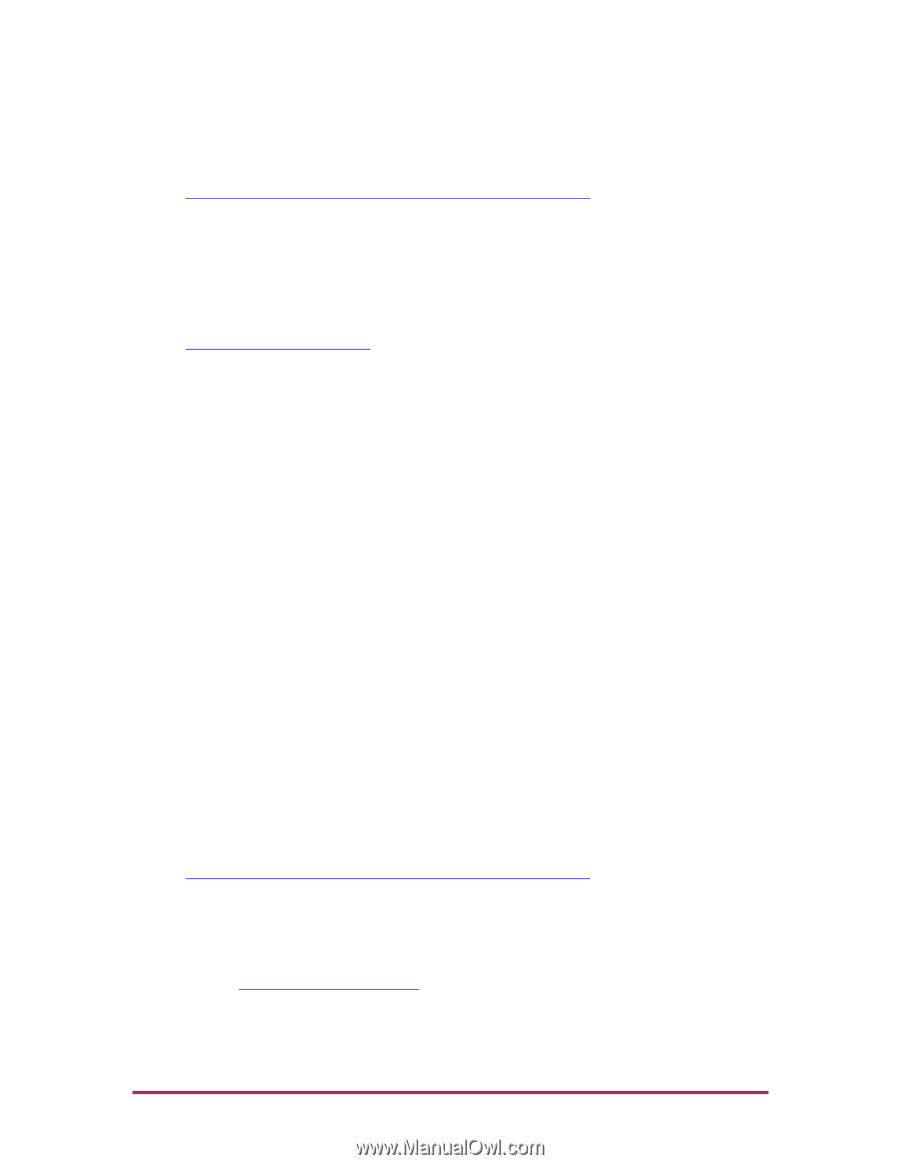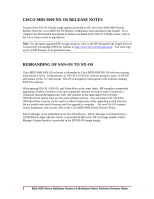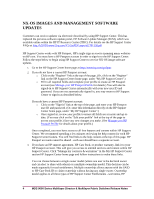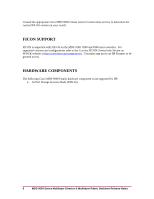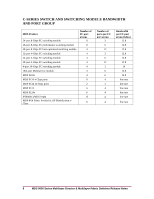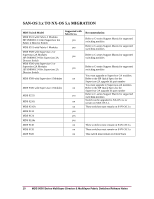HP Cisco MDS 8/24c HP C-series Fabric Switches for NX-OS 5.0(4d) Release Notes - Page 5
Former IT Resource Center ITRC users
 |
View all HP Cisco MDS 8/24c manuals
Add to My Manuals
Save this manual to your list of manuals |
Page 5 highlights
Care Packs or support agreements. They can be put into a SHARE and controlled just like a SAID. For more details on linking your entitlements see the HP Support Center FAQs at http://h20195.www2.hp.com/V2/GetPDF.aspx/c02761338.pdf 4. Former IT Resource Center (ITRC) users: Customers can migrate their old ITRC account user settings to the new HP Support Center user profile, which will help to ensure that the you get access to content and features such as Support Case Manager, "Patch" management, Knowledge content, and Software download and licensing. Click the "Start your migration now" link in the introductory text or click the "ITRC Users migrate your vital ITRC profile data" icon on the HP Support Center home page at http://www.hp.com/go/hpsc and follow the ITRC migration tool instructions to transfer your ITRC information to HP Support Center. If you used a single ITRC login (username and password) for multiple users, you will need separate HP Passport sign-ins for each individual on HP Support Center. An ITRC account can only be migrated once, and only to one HP Passport account on HP Support Center. We recommend that you discuss and identify within your team the individual you want to claim the ITRC account. This person will then need to enable others to have access to these entitlements, if desired. In ITRC, each entitlement had a single owner. In HP Support Center, you can choose between a single owner model (where one user is the declared owner, and can elect to share with others), or a multiple ownership model. This decision can be made separately for each entitlement. Multiple ownership allows anyone with the SAID or HP Care Pack ID to claim ownership without having any single owner. Ownership model applies to all three types of HP Support Center Entitlements - warranties, HP Care Packs or support agreements. They can be put into a SHARE and controlled just like a SAID. The default ownership mode of migrated entitlements is single owner. To change the mode to multiple owners, follow these steps in the HP Support Center after you complete the migration: o Sign in to HP Support Center with your HP Passport username and password. o Click on My Support. o Click on My contracts & warranties and select "Edit Contracts & warranties". o Select the entitlement(s) you want to edit. For more information on creating shares or changing your entitlement(s) to a multiple ownership model, see the HP Support Center FAQs at http://h20195.www2.hp.com/V2/GetPDF.aspx/c02761338.pdf 5. Customers with a software support agreement can download new software updates as they are available. After you have registered for an HP Passport account and have linked your HP support agreement(s) to this account, to obtain software updates: o Log in to your HP Passport account from the HP Support Center home page at http://www.hp.com/go/hpsc o Click "Software updates and licensing" under Download options o Follow the instructions to locate and download your software updates 5 MDS 9000 Series Multilayer Director & Multilayer Fabric Switches Release Notes