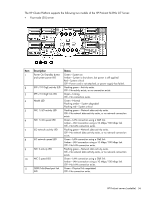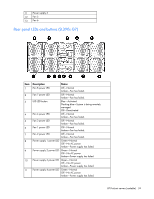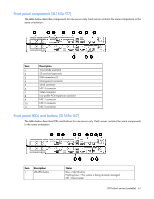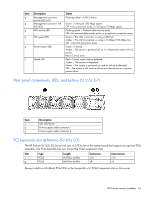HP Cluster Platform Interconnects v2010 HP Cluster Platform ProLiant G6 and G7 - Page 61
Front panel components (SL165z G7), Front panel LEDs and buttons (SL165z G7), same orientation.
 |
View all HP Cluster Platform Interconnects v2010 manuals
Add to My Manuals
Save this manual to your list of manuals |
Page 61 highlights
Front panel components (SL165z G7) The table below describes components for one server only. Each server contains the same components in the same orientation. Item 1 2 3 4 5 6 7 8 9 10 11 Description Tray handle and latch SD card slot (optional) USB connectors (2) Management connector Serial connector NIC 4 connector Video connector Low profile PCIe expansion card slot NIC 1 connector NIC 2 connector NIC 3 connector Front panel LEDs and buttons (SL165z G7) The table below describes LEDs and buttons for one server only. Each server contains the same components in the same orientation. Item Description 1 UID LED/button Status Blue = Identification Flashing blue = The system is being remotely managed. Off = Deactivated HP ProLiant servers (scalable) 61