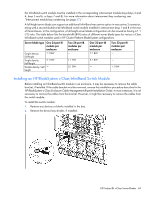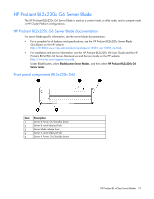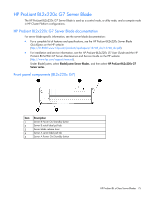HP Cluster Platform Interconnects v2010 HP Cluster Platform ProLiant G6 and G7 - Page 70
Mezzanine HCA cards, HP ProLiant BL c-Class Server Blades (Intel® Xeon®)
 |
View all HP Cluster Platform Interconnects v2010 manuals
Add to My Manuals
Save this manual to your list of manuals |
Page 70 highlights
3. Install the InfiniBand switch module and close the release lever. Depending on the InfiniBand switch module being installed, your switch module may look different than the switch module shown. For more information about HP InfiniBand switch modules, see the HP website (http://h18004.www1.hp.com/products/blades/components/infiniband/index.html). For HP BladeSystem c-Class InfiniBand switch module documentation for your switch, see the HP website (http://www.hp.com). Enter the HP part number in the search field to locate the documentation. Mezzanine HCA cards In HP Cluster Platform configurations, the HP ProLiant BL c-Class Server Blades are pre-configured with an InfiniBand Mezzanine HCA for HP c-Class BladeSystem. The HCA interconnects with the HP BladeSystem c-Class InfiniBand switch module installed in the rear of the enclosure. For more information on the mezzanine HCA card, locate the option documentation by entering the HP part number in the search field and searching the HP website (http://www.hp.com). HP ProLiant BL c-Class Server Blades (Intel® Xeon®) HP ProLiant BL280c G6 Server Blade The HP ProLiant BL280c G6 Server Blade is used as a control node, a utility node, and a compute node in HP Cluster Platform configurations. HP ProLiant BL280c G6 Server Blade documentation For server blade-specific information, see the server blade documentation: • For a complete list of features and specifications, see the HP ProLiant BL280c G6 Server Blade QuickSpecs on the HP website (http://h18004.www1.hp.com/products/quickspecs/13294_na/13294_na.html). HP ProLiant BL c-Class Server Blades 70