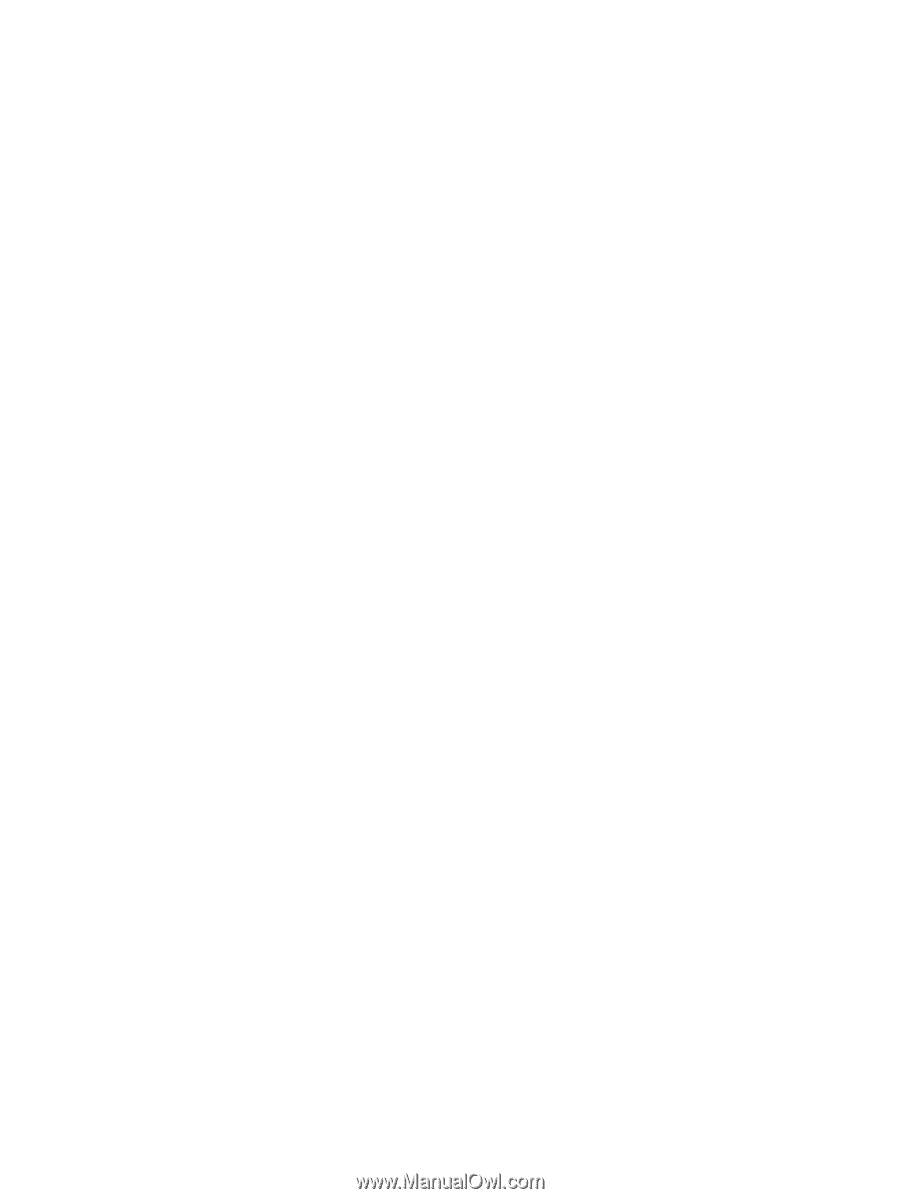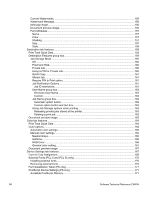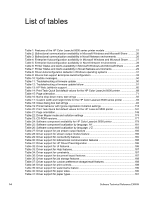To set up an AppleTalk networked printer with Mac OS 8.6 through 9.x
....................................
240
To set up a printer with Mac OS X
................................................................................................
241
To set up an IP/LPR networked printer with Mac OS 8.6 through 9.x
..........................................
241
To set up a USB direct printer connection with Mac OS 8.6 through 9.x
......................................
241
Uninstalling the Macintosh printing system
.....................................................................................
241
In-box disk layout
............................................................................................................................
241
Folders and files added through installation of the HP Color LaserJet 9500 software (Mac OS) ...242
Mac OS Classic installation
.............................................................................................................
243
Main Install dialog box sequence
.................................................................................................
243
HP LaserJet Screen Fonts Installer dialog box sequence
............................................................
247
Mac OS X installation
......................................................................................................................
249
Main Install dialog box sequence
.................................................................................................
249
IBM OS/2 Warp 3.0 and later
............................................................................................................
253
OS/2 installation instructions
...........................................................................................................
253
Installing a printer in OS/2 when the printer object is missing
.....................................................
253
Installing a printer in OS/2 with a pre-existing printer object on desktop
......................................
253
Font support
....................................................................................................................................
254
Changing a printer driver in the printer object
.................................................................................
255
Changing the printer properties
.......................................................................................................
255
Changing the job properties
...........................................................................................................
255
6 Engineering Detail
Introduction
........................................................................................................................................
257
Media attributes
.................................................................................................................................
257
Paper sources and destinations
......................................................................................................
257
Paper-tray configurations
................................................................................................................
258
Paper-source commands
................................................................................................................
258
Media types and sizes
.....................................................................................................................
258
PCL 6 and PCL 5c custom paper sizes
..........................................................................................
262
Paper type commands
.................................................................................................................
263
Print server operating system migration
............................................................................................
263
Background information and terminology
.......................................................................................
264
Version 2 driver
............................................................................................................................
264
Version 3 driver
............................................................................................................................
264
Point and Print in a mixed operating system environment
..............................................................
265
Symptoms of driver incompatibility in a mixed OS environment
.....................................................
266
Migration strategies
.........................................................................................................................
268
Strategy 1: Use Windows NT 4.0 drivers to support all clients
.....................................................
268
Strategy 2: Use Windows NT 4.0 drivers to support all clients
.....................................................
268
Strategy 3: Use a mix of version-2 and version-3 drivers to support all clients
............................
268
Frequently asked questions
............................................................................................................
272
Reference
.......................................................................................................................................
274
Index
Software Technical Reference ENWW
13