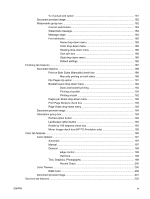Change the printer-driver settings for Windows
...............................................................................
160
Printing Preferences printer-driver tabs
...........................................................................
160
Properties printer-driver tabs
...........................................................................................
161
Help system
.....................................................................................................................................
162
“What's this?” Help
...........................................................................................................
162
Context-sensitive Help
.....................................................................................................
162
Constraint messages
.......................................................................................................
162
Advanced tab features
....................................................................................................................
164
Paper/Output setting
........................................................................................................
165
Copy Count setting
.........................................................................................
165
Graphic setting
.................................................................................................................
165
Image Color Management settings
.................................................................
166
TrueType Font settings
...................................................................................
166
Document Options
...........................................................................................................
166
Advanced Printing Settings
.............................................................................
166
Printer Features
..............................................................................................
167
Print All Text as Black
.....................................................................
167
Send TrueType as Bitmap
.............................................................
167
Raster Compression
.......................................................................
167
Print Data Optimization
...................................................................
167
Layout Options
................................................................................................
168
Paper/Quality tab features
................................................................................................................
169
Paper Options
..................................................................................................................
170
Paper size:
......................................................................................................
170
Custom Paper Size
.........................................................................................
171
Name
..............................................................................................
171
Paper Size
......................................................................................
172
Units
...............................................................................................
172
Custom width and height control limits
...........................................
172
Paper source:
..................................................................................................
172
Paper type:
......................................................................................................
173
Special pages
..................................................................................................
175
Covers
............................................................................................
175
Print pages on different paper
........................................................
176
Document preview image
................................................................................................
177
Print Quality group box
....................................................................................................
178
Print Quality drop-down menu
.........................................................................
178
HP real life technologies
.................................................................................
178
Remove red eye checkbox
..............................................................................
178
Effects tab features
..........................................................................................................................
179
Resizing Options group box
.............................................................................................
180
Actual Size setting
...........................................................................................
180
Print Document On setting
.............................................................................
180
Scale to Fit option
..........................................................................................
181
viii
ENWW