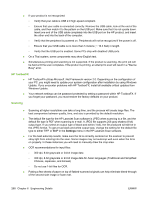HP Color LaserJet CM1312 HP Color LaserJet CM1312 MFP Series - Software Techni - Page 290
End-user software components available for a Recommended install, HP ToolboxFX, HP Fax Setup Wizard
 |
View all HP Color LaserJet CM1312 manuals
Add to My Manuals
Save this manual to your list of manuals |
Page 290 highlights
A printer-driver is software that allows software applications to access product features. Typically, you should install printer-drivers for each product. The solutions software CD-ROM that came with your product includes the following Windows printer-drivers: ● ● HP PCL 6 printer-driver for the supported operating systems listed above ● HP TWAIN Scan driver for the supported operating systems listed above ● HP WIA Scan driver for Windows XP and newer supported operating systems listed above Software Applications ● HP LaserJet Scan application ● HP Fax Setup Wizard End-user software components available for a Recommended install Drivers A printer-driver is software that allows software applications to access product features. Typically, you should install printer-drivers for each product. The solutions software CD-ROM that came with your product includes the following Windows printer-drivers: ● HP PCL6 printer-driver for the supported operating systems listed above ● HP TWAIN Scan driver for the supported operating systems listed above ● HP WIA Scan driver for Windows XP and newer supported operating systems listed above ● Fax printer-driver for Windows XP and newer supported operating systems listed above Software Applications ● HP ToolboxFX ● HP Software Update ● HP Document Manager ● HP Product Assistant ● HP Solution Center NOTE: ScanTo functionality is only available after a Recommended (Full) or Custom install. Additional printer-drivers might be available from your Hewlett-Packard distributor or from online sources. See the "Technical Assistance" section of this document or the product user guide for more information about obtaining printer-drivers and other HP software. HP ToolboxFX The printing system software includes HP ToolboxFX software for end-users. HP ToolboxFX provides product status information such as toner and paper levels, and it also provides pop-up alert messages when attention is needed at the product. HP ToolboxFX is also used to configure the product settings. 266 Chapter 6 Engineering Details ENWW