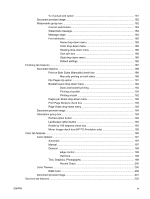Accessing Memory Cards through the Macintosh (HP LaserJet CM1312 MFP
only)
................................................................................................................
223
System requirements
.......................................................................................................
224
Operating-system support
...............................................................................................
224
Availability
........................................................................................................................
224
Software component localization
....................................................................
224
Ordering software for Macintosh
.....................................................................
225
Macintosh install instructions
............................................................................................................
226
Installation overview
.......................................................................................................
226
Installation options
...........................................................................................................
226
Installation instructions for all Macintosh OSs — Animated Getting Started
Guide
...............................................................................................................
226
Macintosh installation instructions for direct and network connections
...........
228
Installation dialog-box options for Macintosh
...................................................................
228
Macintosh uninstall instructions
........................................................................................................
235
6
Engineering Details
Introduction
.......................................................................................................................................
237
Troubleshooting
................................................................................................................................
238
Port communication
.........................................................................................................
238
Overview
.........................................................................................................
238
USB port connections
.....................................................................................
238
Product conflicts in Windows
..........................................................................
238
Opening the Windows Device Manager
.........................................
239
Check for product conflicts
.............................................................
239
Guidelines for troubleshooting and resolving product conflicts
......
239
Installed Products
...........................................................................
240
E-mail
...............................................................................................................................
241
HP LaserJet Scan
............................................................................................................
241
Troubleshooting tools
......................................................................................................
241
File to E-mail utility
..........................................................................................
241
ACCESSDENIEDUTILITY.EXE
......................................................................
242
FixErr1714 utility
.............................................................................................
242
Known Issues for the HP Color LaserJet CM1312 MFP Series Printer
...........................
243
Windows Software
..........................................................................................
243
Product Communication
..................................................................................
243
Hardware/Firmware
.........................................................................................
245
Miscellaneous
.................................................................................................
246
IP discovery and rediscovery
...........................................................................................................
247
Print and HP ToolboxFX
..................................................................................................
247
Scan driver
.......................................................................................................................
247
ScanTo application
..........................................................................................................
248
PCL font ID list
.................................................................................................................................
249
Supported paper and print media sizes
............................................................................................
252
ENWW
xi