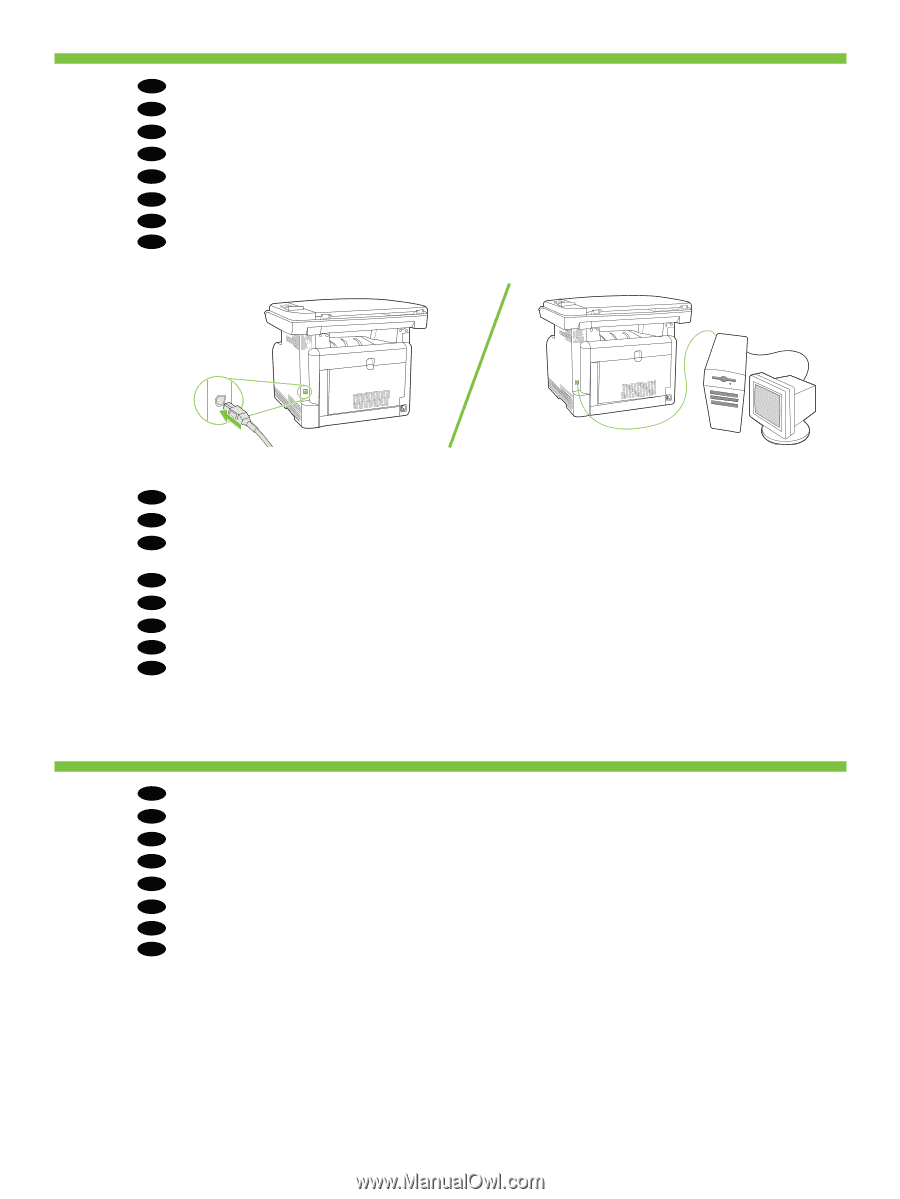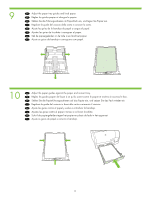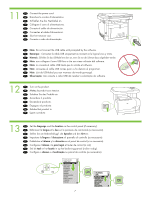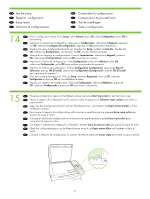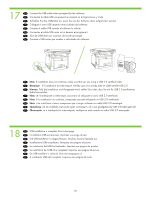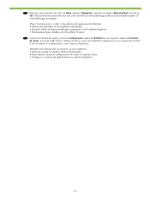HP Color LaserJet CM1312 HP Color LaserJet CM1312 MFP - Getting Started Guide - Page 12
Die USB-Installation ist abgeschlossen. Drucken Sie eine Testseite aus.
 |
View all HP Color LaserJet CM1312 manuals
Add to My Manuals
Save this manual to your list of manuals |
Page 12 highlights
17 EN Connect the USB cable when prompted by the software. FR Connectez le câble USB uniquement au moment où le logiciel vous y invite. DE Schließen Sie das USB-Kabel an, wenn Sie von der Software dazu aufgefordert werden. IT Collegare il cavo USB quando viene richiesto dal software. ES Conecte el cable USB cuando el software lo solicite. CA Connecteu el cable USB quan us ho demani el programari. NL Sluit de USB-kabel aan wanneer dat wordt gevraagd. PT Conecte o USB assim que receber a solicitação do software. EN Note: If installation does not continue, make sure that you are using a USB 2.0 certified cable. FR Remarque : Si l'installation est interrompue, vérifiez que vous utilisez bien un câble certifié USB 2.0. DE Hinweis: Falls die Installation nicht fortgesetzt wird, stellen Sie sicher, dass Sie ein für USB 2.0 zertifiziertes Kabel verwenden. IT Nota: se l'installazione si interrompe, assicurarsi di utilizzare un cavo USB 2.0 certificato. ES Nota: Si la instalación no continúa, compruebe que está utilizando un USB 2.0 certificado. CA Nota: si la instal·lació s'atura, comproveu que s'estigui utilitzant un cable USB 2.0 homologat. NL Opmerking: Als de installatie niet verder gaat, controleert u of u een goedgekeurde USB 2.0-kabel gebruikt. PT Observação: se a instalação for interrompida, verifique se está usando um cabo USB 2.0 autorizado. 18 EN USB installation is complete. Print a test page. FR L'installation USB est terminée. Imprimez une page de test DE Die USB-Installation ist abgeschlossen. Drucken Sie eine Testseite aus. IT Installazione USB completata. Stampare una pagina di prova. ES La instalación del USB ha finalizado. Imprima una página de prueba. CA La instal·lació de l'USB s'ha completat. Imprimiu una pàgina de prova. NL De USB-installatie is voltooid. Druk een testpagina af. PT A instalação USB está completa. Imprima uma página de teste. 10