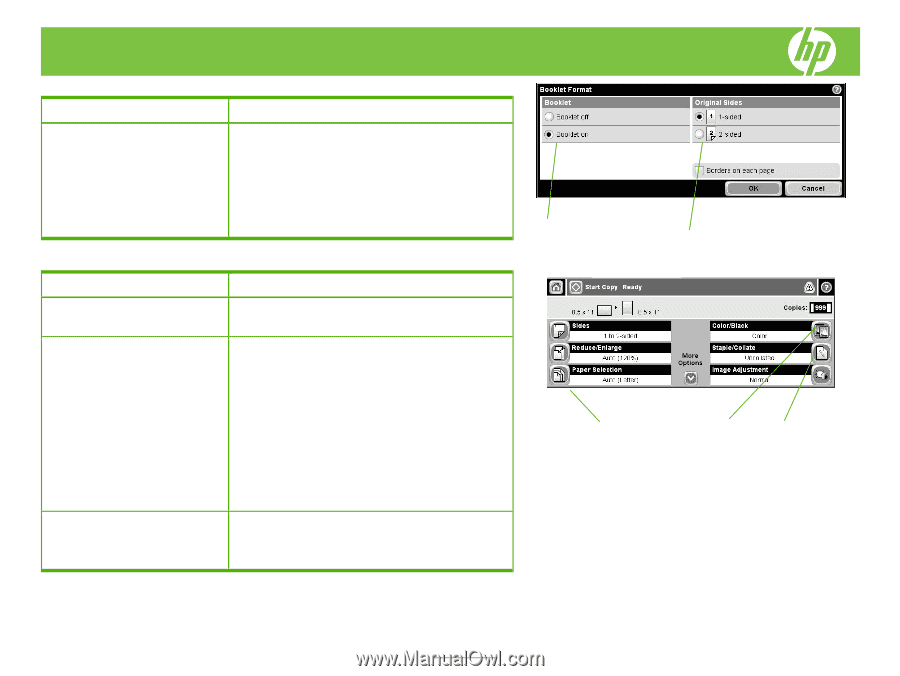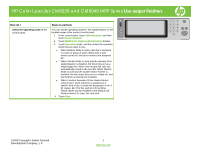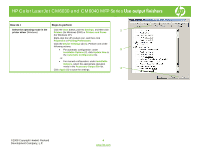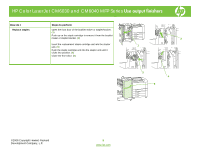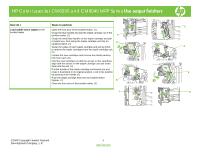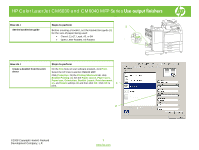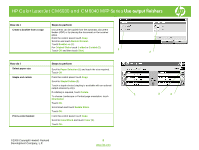HP Color LaserJet CM6030/CM6040 HP Color LaserJet CM6040/CM6030 MFP Series - J - Page 8
Paper Selection - color laserjet mfp
 |
View all HP Color LaserJet CM6030/CM6040 manuals
Add to My Manuals
Save this manual to your list of manuals |
Page 8 highlights
HP Color LaserJet CM6030 and CM6040 MFP Series Use output finishers How do I Steps to perform Create a booklet from a copy Documents can be copied from the automatic document feeder (ADF) or by placing the document on the scanner glass. From the control panel, touch Copy. Scroll to and touch Booklet Format. Touch Booklet on (1). For Original Sides touch 1-sided or 2-sided (2). Touch OK and then touch Start. 1 How do I Select paper size Staple and collate Print a color booklet Steps to perform Scroll to Paper Selection (1) and touch the size required. Touch OK From the control panel, touch Copy. Scroll to Staple/Collate (2). Touch a staple choice (stapling is available with an optional output accessory only). If collating is required, touch Collate. To choose Landscape or Portrait page orientation, touch Orientation Touch OK. Scroll down and touch Saddle Stitch. Touch OK. From the control panel, touch Copy. Scroll to Color/Black and touch Color (3). Touch OK. 2 1 3 2 ©2008 Copyright Hewlett-Packard Development Company, L.P. 8 www.hp.com