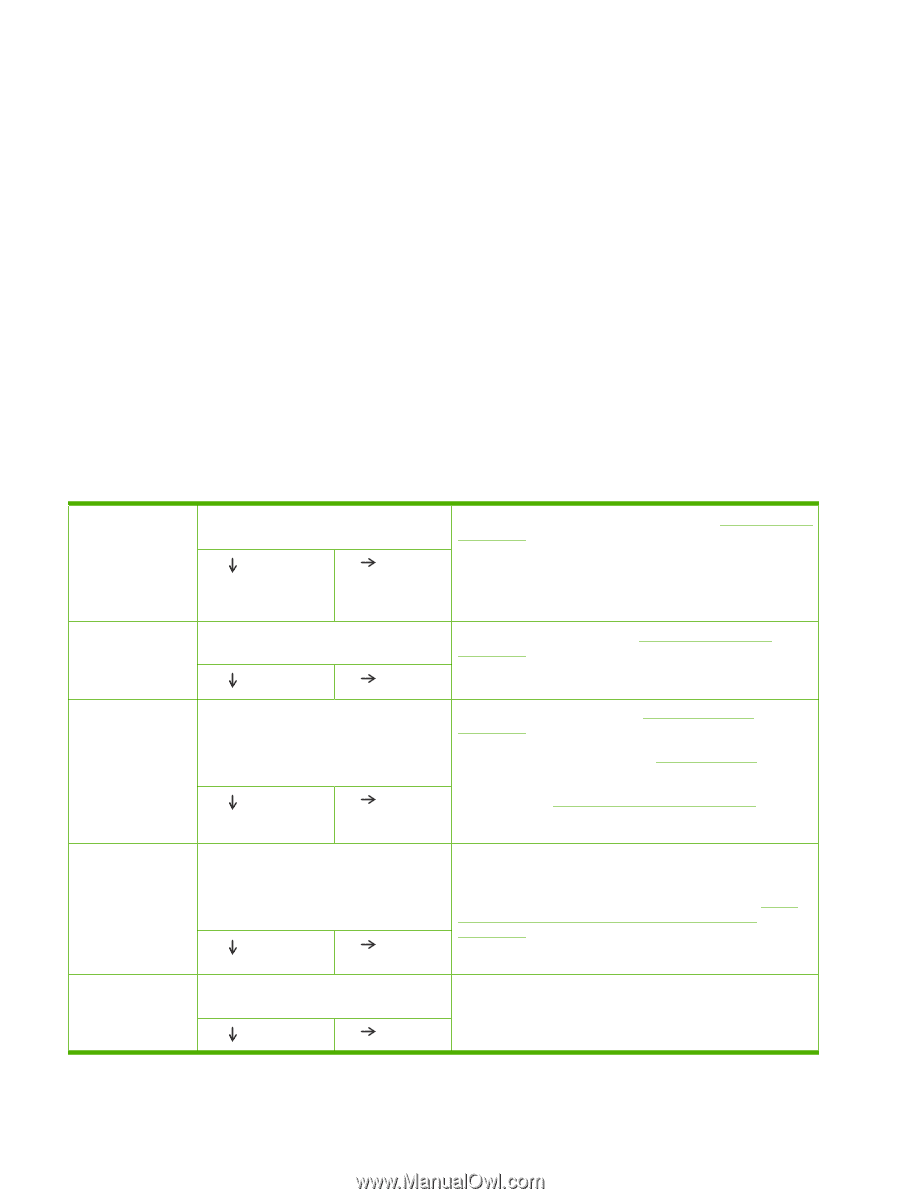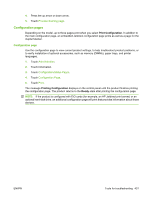HP Color LaserJet CM6030/CM6040 HP Color LaserJet CM6040/CM6030 MFP Series - S - Page 472
Troubleshooting flowchart, hardware problems.
 |
View all HP Color LaserJet CM6030/CM6040 manuals
Add to My Manuals
Save this manual to your list of manuals |
Page 472 highlights
9. Verify that you have installed the HP Color LaserJet CM6040 MFP Series printer driver. Check the program to make sure that you are using the HP Color LaserJet CM6040 MFP Series printer driver. 10. Print a short document from a different program that has worked in the past. If this solution works, the problem is with the program that you are using. If this solution does not work (the document does not print), complete these steps: a. Try printing the job from another computer that has the product software installed. b. If you connected the product to the network, connect the product directly to a computer with a USB cable. Redirect the product to the correct port, or reinstall the software, selecting the new connection type that you are using. Troubleshooting flowchart This flowchart highlights the general processes that you can follow to quickly isolate and solve product hardware problems. Each row depicts a major troubleshooting step. A "yes" answer to a question allows you to proceed to the next major step. A "no" answer indicates that additional testing is needed. Proceed to the appropriate section in this chapter, and follow the instructions there. After completing the instructions, proceed to the next major step in this troubleshooting flowchart. Table 7-2 Troubleshooting flowchart 1 Power on Is the product on and does a readable message display? Yes No Follow the power-on troubleshooting checks. See Power-on checks on page 427. After the control-panel display is functional, go to step 2. Ensure the product isn't in sleep mode by touching any button or opening any door. 2 Control-panel messages Does the message Ready display on the control panel? Yes No If an error message displays, see Control-panel messages on page 440. After the errors have been corrected, go to step 3. 3 Event log Open the Troubleshooting menu and print an event log to see the history of errors with this product. Does the event log print? Yes No If the event log does not print, see Event log messages on page 511. If paper jams inside the product, see Jams on page 519. If error messages display on the control panel when you try to print an event log, see Control-panel messages on page 440. After successfully printing and evaluating the event log, go to step 4. 4 Information pages Open the Information menu and print the configuration pages to verify that all of the accessories are installed. Are all of the accessories installed? Yes No If accessories that are installed are not listed on the configuration pages, remove the accessory and reinstall it. For more information about optional output devices, see Output accessories and intermediate paper transfer unit (IPTU) on page 667. After evaluating the configuration pages, go to step 5. 5 Image quality Does the print quality meet the customer's requirements? Yes No Compare the images with the sample defects in the image defect tables. After the print quality is acceptable, go to step 6. 426 Chapter 7 Solve problems ENWW