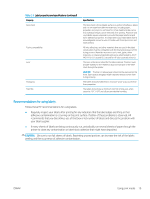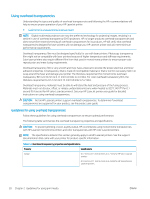HP Color LaserJet Pro M452 Print Media Guide - Page 28
Shipping and storing print media, Environmental considerations
 |
View all HP Color LaserJet Pro M452 manuals
Add to My Manuals
Save this manual to your list of manuals |
Page 28 highlights
Shipping and storing print media The performance of HP LaserJet printers depends on the condition of the print media that is used. Follow the HP recommendations for shipping and storing media and understand the environmental effects on media. ● Environmental considerations Shipping media When you are shipping print media through different environments, use plastic wrap to wrap all cartons on the shipping pallet. When you are shipping media across bodies of water, also wrap individual cartons. Packaging must protect the media from physical damage. Storing media Follow these guidelines when stacking and storing print media: ● Do not store cartons or reams directly on the floor. Place cartons on a pallet or on shelves. ● Do not store individual reams in a manner that will result in curling or warping. ● Rewrap and seal partially used packages of media before storing them. ● Do not stack more than six cartons on top of each other. ● Stack each carton squarely on top of the one underneath. ● Stack each carton upright. ● Do not place anything on top of media, regardless of whether the paper is packaged or unpackaged. ● Store envelopes in a protective box to avoid damaging the envelope edges. ● Avoid storing paper near direct sunlight (close to windows) or close to air-conditioned vents. This can cause damage to the paper over time. ● Do not store printed documents in vinyl folders (which can contain plasticizers) and do not expose the documents to petroleum-based solvents. Environmental considerations HP LaserJet printers are designed to operate in a wide range of environmental conditions. For best performance, store and use media at 20°C to 24°C (68°F to 75°F), with a relative humidity of 45% to 55%. Follow these guidelines when media is used in an environment outside those temperature and humidity ranges: ● Do not expose the media to extremes in humidity or temperature. If media is left unwrapped or in the printer input tray, extreme changes in the environment will cause the media to assume unwanted characteristics. ● Historically, recycled media has been more susceptible to moisture changes, resulting in a higher jam rate. It is recommended that recycled media contain 30% or less of post-consumer content. ● In the case of extreme humidity, keep paper and envelopes tightly wrapped in plastic. High moisture content can cause some envelopes to seal shut due to elevated temperatures when steam is released during fusing. 22 Chapter 2 Guidelines for using print media ENWW