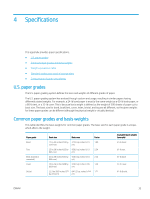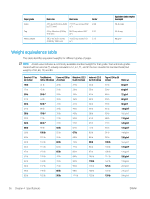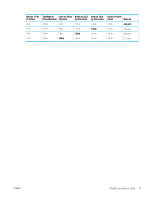HP Color LaserJet Pro M452 Print Media Guide - Page 39
information, see the support documentation that came with your printer.
 |
View all HP Color LaserJet Pro M452 manuals
Add to My Manuals
Save this manual to your list of manuals |
Page 39 highlights
sheets of paper from the paper tray or use paper from a different source (such as another ream), or try a different brand of paper. ● The paper lot is bad. The manufacturing processes can cause some areas to reject toner. Try a different kind or brand of paper. Improperly formed or wavy characters If characters are improperly formed or if the printer is producing hollow images, the paper stock might be too smooth. Try a different paper if characters are improperly formed. Toner smear ● ● If toner smears appear on the leading edge of the paper, the paper stock might be too slick. Try a different paper if the toner is smearing on the paper. If toner is not fusing properly (and is smearing), try a higher fuser mode setting (if available). For more information, see the support documentation that came with your printer. Toner specks (background scatter) Toner specks are black dots that appear randomly on either side of the page. If the toner specks appear, the media might not meet the specifications for your printer (for example, the paper is too moist or too rough). For more information, see the support documentation that came with your printer. ENWW Print-quality problems 33