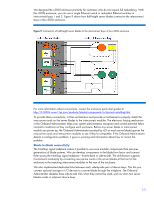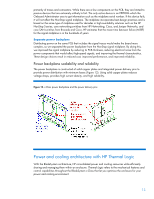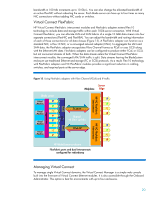HP D2200sb HP BladeSystem c-Class architecture - Page 15
Active Cool fans, Mechanical design to optimize airflow, Enclosure Dynamic Power Capping - c3000 full
 |
View all HP D2200sb manuals
Add to My Manuals
Save this manual to your list of manuals |
Page 15 highlights
Active Cool fans Some small form-factor servers such as blade or 1U servers use very small fans designed to provide localized cooling in specific areas. Because these fans generate fairly low air flow (measured in cubic feet per minute, or CFM) at medium back pressure, a single server often needs multiple fans to cool it. Another alternative is to use larger, blower-style fans to provide cooling across an entire enclosure. These fans are good at generating high airflow, but they usually need higher power input, produce more noise, and must be designed for the highest load in an enclosure. With these two opposing solutions in mind, HP designed a new type of fan-the Active Cool fan- that delivers high airflow and high pressure in a small form factor. We have 20 patents granted or pending for our Active Cool fans. Active Cool fans use ducted fan technology with a highperformance motor and impeller to deliver high CFM at high pressure. Our engineers continue to finetune Active Cool fans, introducing the Active Cool 100 fan optimized for the c3000 enclosure and the Active Cool 200a fan for the c7000 enclosure. Both use less power than the original models. The Onboard Administrator controls the thermal logic algorithms of the Active Cool fans so that cooling capacity can be ramped up or down based on the needs of the entire system. Along with optimizing airflow, this control algorithm optimizes acoustic levels and power consumption. Even as new fans have been implemented, the Onboard Administrator thermal logic algorithms remain unchanged. Microprocessors inside the Active Cool fans translate the thermal logic algorithms into the actual rotor speeds required for the fan. Because of their mechanical design and the control algorithm, Active Cool fans deliver better performance than other fans in the server industry. By aggregating the cooling capabilities of a few high-performance fans, we were able to reduce the overhead of having many, localized fans for each server blade. This simplifies cooling and reduces the cost of the entire architecture. Mechanical design to optimize airflow By design, each c-Class enclosure lets fresh, cool air flow over all the server blades (in the front of the enclosure) and all the interconnect modules (in the back of the enclosure). HP optimizes the cooling capacity across the entire enclosure by optimizing airflow and minimizing leakage using a central plenum, self-sealing louvers surrounding the fans, and automatic shut-off doors surrounding the device bays. Fresh air is pulled into the interconnect bays through a dedicated side slot in the front of the enclosure. Ducts move the air from the front to the rear of the enclosure, where it is then pulled into the interconnect modules and the central plenum, and then exhausted out the rear of the system. See the "Technologies in the HP BladeSystem c7000 Enclosure" paper for more details: http://h20000.www2.hp.com/bc/docs/support/SupportManual/c00816246/c00816246.pdf Each power supply module has its own fans, optimized for the airflow characteristics of the specific power supplies. Because the power supplies are in a separate part of the enclosure, their exhaust air does not interfere with the airflow path of the server blades or interconnect modules. Because the enclosures have separate physical cooling zones, the Active Cool fans cool their own zone and redundant cooling for the rest of the enclosure. One or more fans can fail and still leave enough fans to adequately cool the enclosure. The number of fans that can fail depends upon the number of blades, the number of fans, and the location of the blades. The Onboard Administrator reports thermal subsystem status and redundancy level, and will update the system log and alert HP SIM when the thermal subsystem status changes. Enclosure Dynamic Power Capping With Enclosure Dynamic Power Capping, you can set a power cap for an entire BladeSystem enclosure, including all the individual server blades. When you use this capability, the Onboard 15