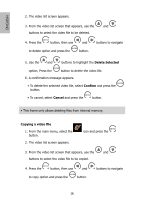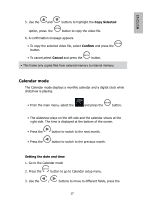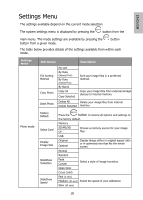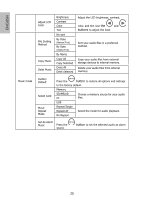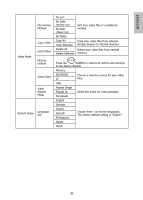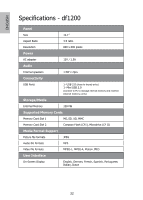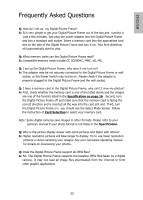HP DF1200A1 User Manual - Page 22
Setting the alarm
 |
UPC - 844149050508
View all HP DF1200A1 manuals
Add to My Manuals
Save this manual to your list of manuals |
Page 22 highlights
ENGLISH button to select a field and use the and buttons to adjust date and time. 4. Press the button to save. Setting the alarm 1. Go to the Calendar mode. 2. Press the button to enter alarm setup menu. 3. Use the / buttons to move to different fields, press the button to select a field and use the and buttons to turn on/off alarm and adjust alarm time, volume, and snooze mode. 4. Press the button to save. 18
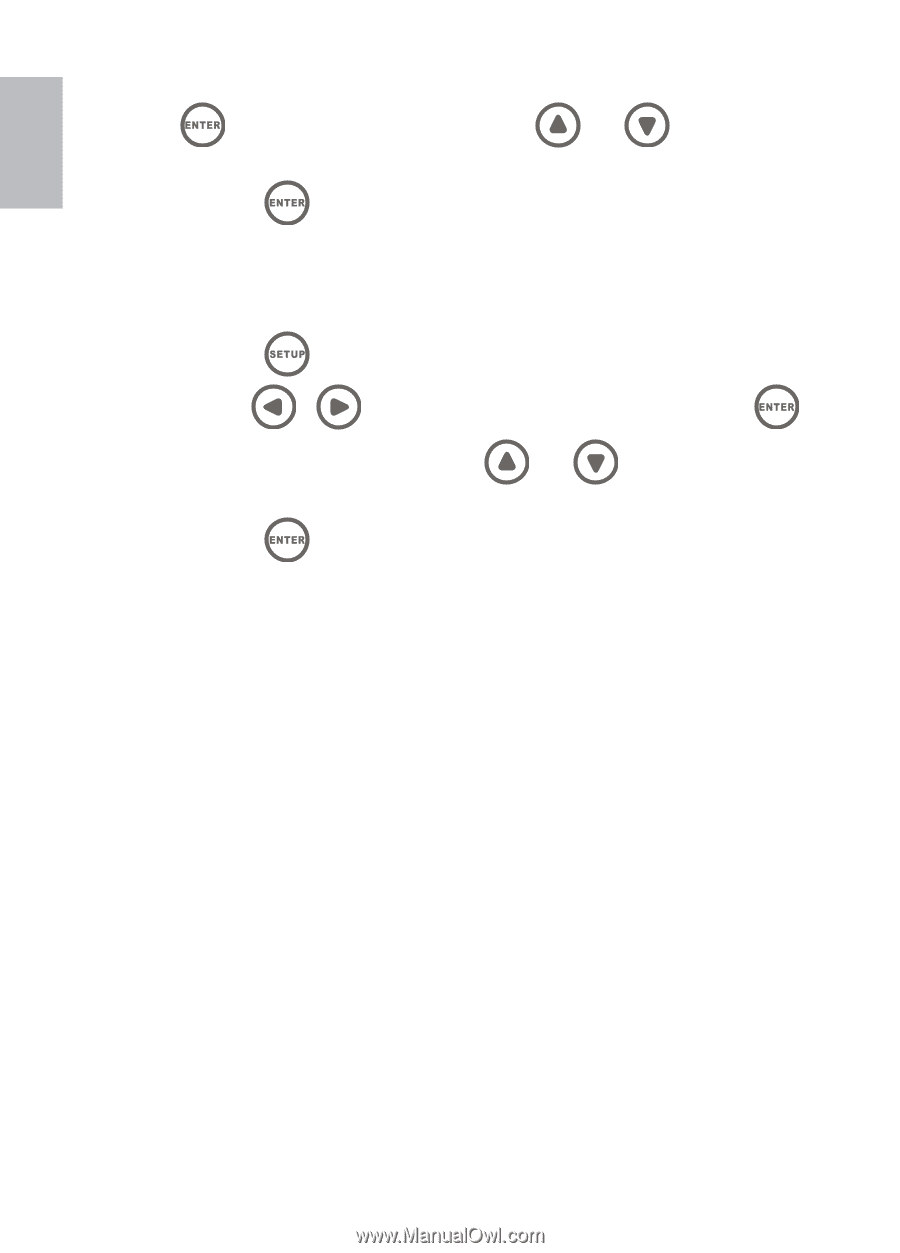
18
ENGLISH
button to select a field and use the
and
buttons to
adjust date and time.
Press the
4.
button to save.
Setting the alarm
Go to the Calendar mode.
1.
Press
2.
the
button to enter alarm setup menu.
Use
3.
the
/
buttons to move to different fields, press the
button to select a field and use the
and
buttons to turn on/off
alarm and adjust alarm time, volume, and snooze mode.
Press the
4.
button to save.