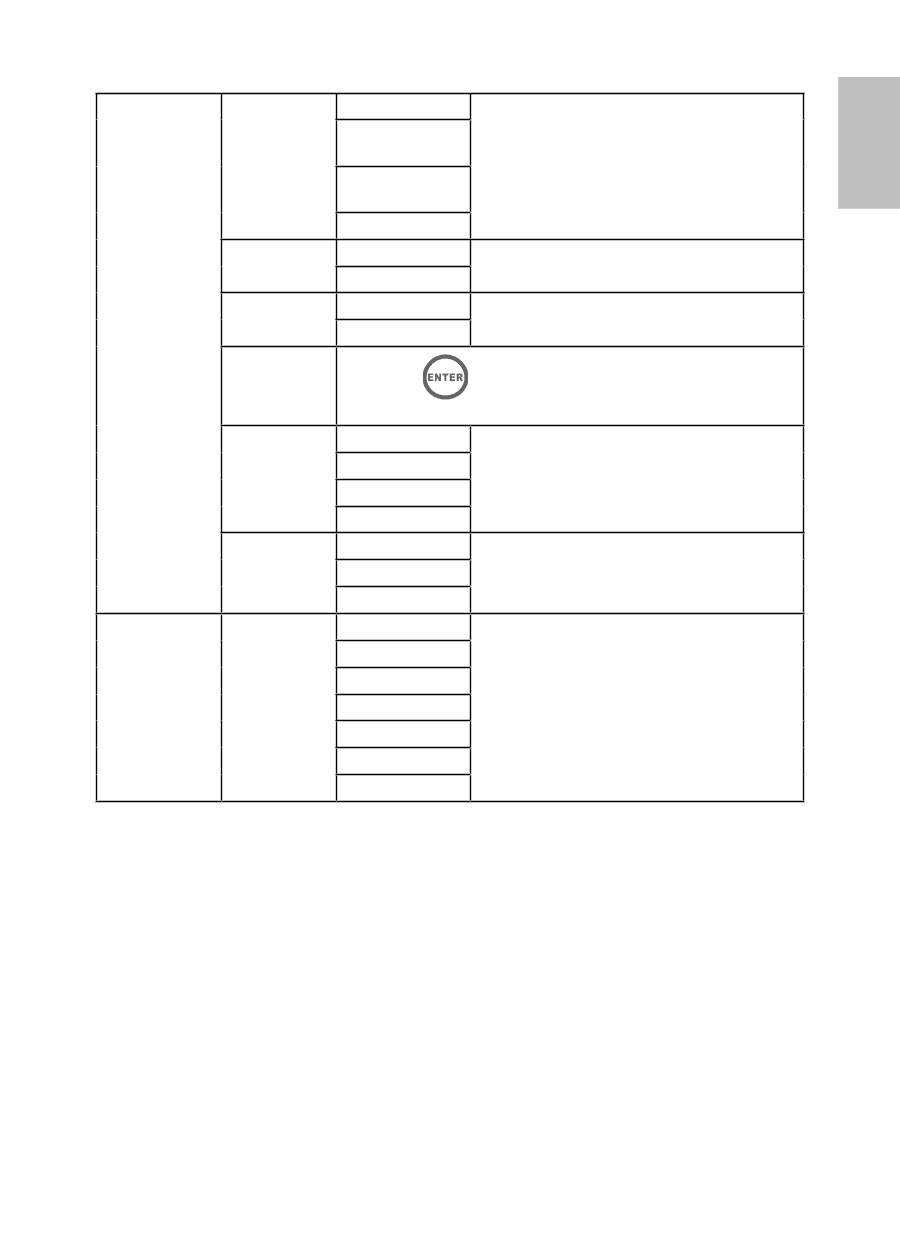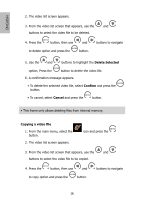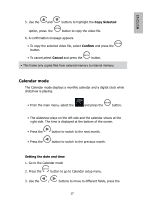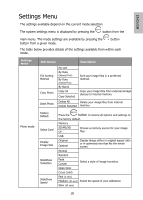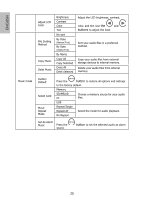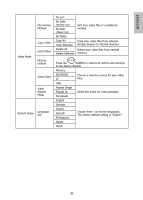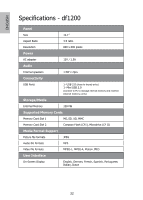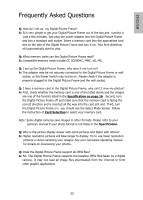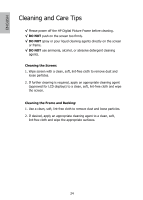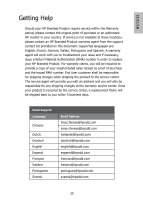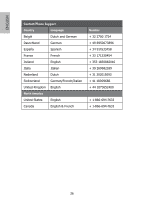HP DF1200A1 User Manual - Page 25
button
 |
UPC - 844149050508
View all HP DF1200A1 manuals
Add to My Manuals
Save this manual to your list of manuals |
Page 25 highlights
ENGLISH File Sorting Method Copy Video Video Mode Delet Video Factory Default Select Card Video Repeat Mode System Setup Language Set No sort By Date (Newest First) By Date (Oldest First) By Name Copy All Copy Selected Delete All Delete Selected Sort your video files in a preferred method. Copy your video files from external storage devices to internal memory. Delete your video files from internal memory. Press the button to restore all options and settings to the factory default. Memory SD/MS/XD CF Choose a memory source for your video fi les. USB Repeat Single Repeat All Select the mode for video playback. No Repeat English German French Spanish Portuguese Choose from 7 on screen languages. The factory default setting is "English". Italian Dutch 21