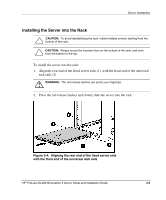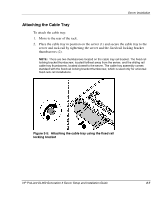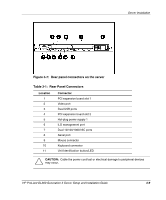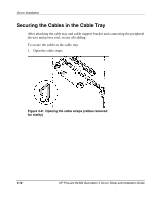HP DL360 HP ProLiant DL360 Generation 3 Server Setup and Installation Guide - Page 52
Attaching the Cable Tray
 |
UPC - 613326948835
View all HP DL360 manuals
Add to My Manuals
Save this manual to your list of manuals |
Page 52 highlights
Server Installation Attaching the Cable Tray To attach the cable tray: 1. Move to the rear of the rack. 2. Place the cable tray in position on the server (1) and secure the cable tray to the server and rack rail by tightening the server and the fixed rail locking bracket thumbscrews (2). NOTE: There are two thumbscrews located on the cable tray rail bracket. The fixed rail locking bracket thumbscrew, located farthest away from the server, and the sliding rail cable tray thumbscrew, located closest to the server. The cable tray assembly comes standard with the fixed rail locking bracket thumbscrew, which is used only for universal fixed rack rail installations. Figure 3-5: Attaching the cable tray using the fixed rail locking bracket HP ProLiant DL360 Generation 3 Server Setup and Installation Guide 3-7